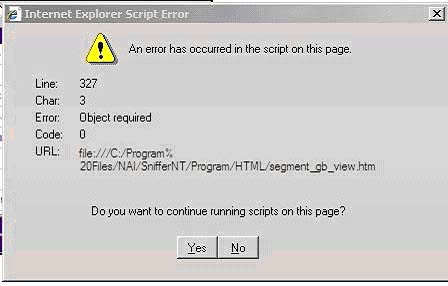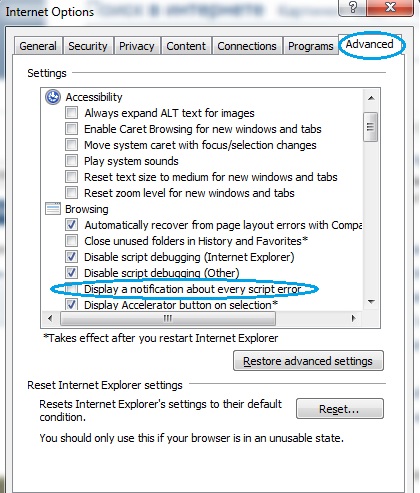Asked By
sunny21
0 points
N/A
Posted on - 09/18/2011

Hi,
I use Internet Explorer for internet browsing. Recently I have faced script error problem in my Internet Explorer browser. I tried to solve this problem many times but I failed.
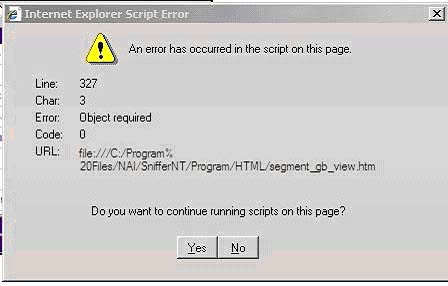
Internet Explorer Script Error
An error has occurred in the script on the page.
Line: 327
Char: 3
Error: Object required
Code: 0
URL:
file://C:/Program%20files/NAI/SnifferNT/Program/HTML/segment_gb_view,htm
Do you want to continue running scripts on this page?
Yes No"
Now I am very upset for this problem. Please help me how I can fix this error. Thank you so much.
Answered By
ijpnet
5 points
N/A
#125106
Internet Explorer Script Error problem

Hi Sunny21!
To resolve your IE issue, you may delete the browsing history. Here's how:
1. Open an IE browser and look for the TOOLS option which is usually located on the top right corner.
2. Left-click on TOOLS.
3. Scroll down on INTERNET OPTIONS and left click on it.
4. Under GENERAL tab, left-click on the DELETE button below BROWSING HISTORY.
5. Make sure that the preserve favorites website, temporary internet files, cookies and history are all in checks and then click on the DELETE button. A series of windows will appear showing that its deleting files.
6. Click on OK button after completion.
7. Pull up a new IE browser and check if it resolves the issue. If no go, then try to restore your computer to an earlier time when you still did not have this IE issue by doing the system restore.
Follow this link: Start/Programs/Accessories/System Tools/System Restore then follow the prompts carefully.
Take note before you do this, you need to save your important files.
Internet Explorer Script Error problem

1. If you are experiencing this error but you can still view requested page, you only need to disable script debugging. If you are using Internet Explorer 6, go to Tools, select Internet Options, go to Advanced tab, check the “Disable script debugging” box, and at the end click OK.
If you are using newer versions of Internet Explorer (7/8/9), go to Tools (if you don’t see Tools menu, press ALT on your keyboard for displaying the menus), then Internet Options, click Advanced tab, and uncheck “Display a notification about every script error“ box (like on the image). After that, click Apply and then OK.
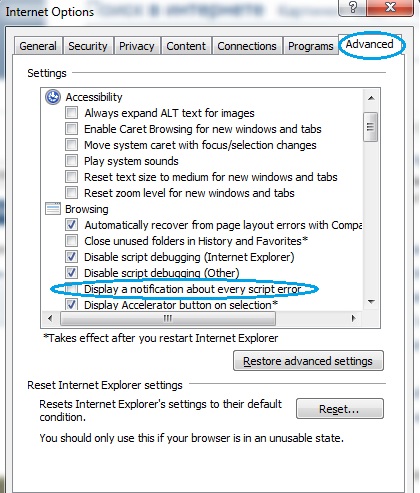
2. Open Internet Explorer. Go to the Tools menu (if you don’t see Tools menu, press ALT on your keyboard for displaying the menus), Internet Options and then click on the Security tab. Check the Security level – it should be on Default level. If it isn’t, just press the “Default level” button.
Internet Explorer Script Error problem

It seems you tried to open an HTML document from your local hard drive, your system drive actually. I was not amazed if you get that error on Microsoft Internet Explorer because that browser is really very common to cause errors when opening HTML pages. That’s why when you visit a website with Microsoft Internet Explorer, you will get different sorts of errors on your screen.
Most of the time, the error is related to scripts. If you want to view that HTML document on your drive C without those errors appearing, open the file with another browser like Google Chrome, Mozilla Firefox, or the Opera browser. You should be able to view the entire page as it is.
If you still want to use Microsoft Internet Explorer to view HTML pages, try upgrading it to the latest version supported by your operating system.