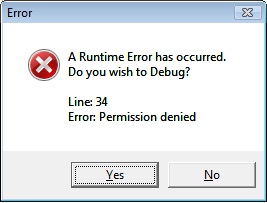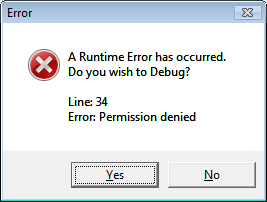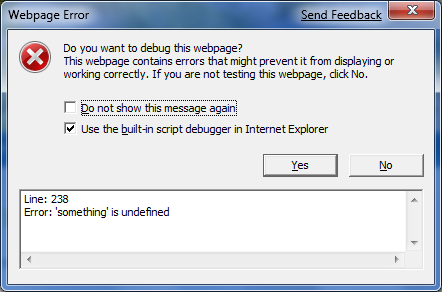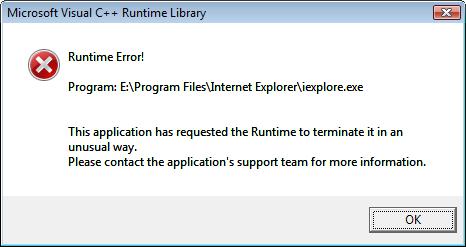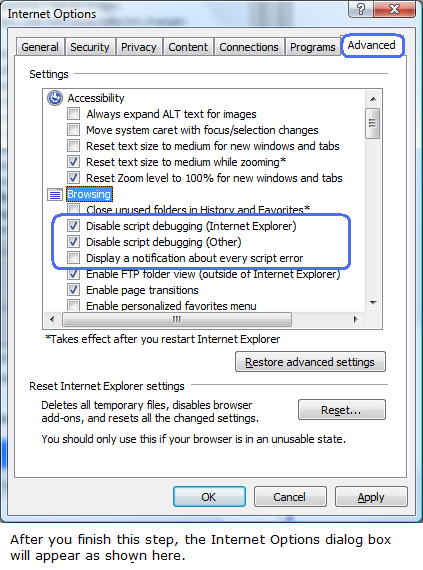Asked By
clark son
30 points
N/A
Posted on - 05/31/2012

Hi!
I am using Internet Explorer when an error appeared on my screen.
I know that there are various “runtime error” messages in relation to using Internet Explorer that is why I provided a screenshot of the particular error that I have encountered.
Here’s the message of the runtime error:
A Runtime Error has occurred.
Do you wish to Debug?
Line: 34
Error Permission denied
Here’s the screenshot of the error:
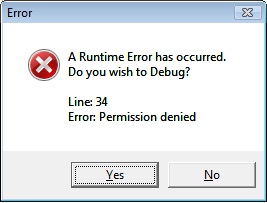
Internet Explorer Runtime Error Permission Denied

A runtime error may be a software or hardware drawback that stops net Explorer from operating properly.
Runtime errors may be caused if an internet site uses HTML code that's not compatible with the online browser functionality.
Which runtime error does one ought to fix?
The resolution to "runtime error" messages in net Explorer is completely different counting on the sort of runtime error that you just receive.
Click the error that's most just like the one you receive
To go to the proper answer, click the proper error message:
Because this sort of error message doesn't apply to you, you'll forestall it from showing. to try to this automatically, click the Fix this drawback link. Then click Run within the File Download dialog boxes, and follow the steps within the Disable Microsoft net Explorer Script Debugging Wizard.
Note this wizard could also be in English only; but, the automated fix additionally works for different language versions of Windows.
Note If you're not on the pc that has the matter, you'll save the automated fix to a flash drive or to a CD, and then you'll run it on the pc that has the matter.
Because this sort of error message doesn't apply to you, you'll forestall it from showing. To do this, follow these steps in net Explorer:
1. Click the Tools button , and then click net choices. Or, press ALT+T, and then press O.
2. In the net choices dialog box, click the Advanced tab.
3. Click to pick out the Disable script debugging (Internet Explorer) and Disable script debugging (Other) check boxes, and then click to clear the show a notification concerning each script error check box.
4. Click alright to shut the web choices dialog box.
To see whether or not this fastened the matter, open, or refresh, the online website that caused the error.
If the online website displays and works properly, and if the runtime error message doesn't reappear, then you're finished. remember that you just should still receive a notification concerning the online page error within the net Explorer standing bar . However, you'll simply ignore the online page error. If this laptop has multiple users, you would possibly additionally ought to go browsing as another user and repeat these steps for different users.
If the online website still doesn't show or work properly, the matter could also be with the online website itself. however to check this, either you need to have access to a different laptop, or your laptop should be created for multiple users. If you have got access to a different laptop, attempt to read the page from that different laptop. If your laptop is about up for multiple users, go browsing as another user, and then attempt to read the page once more.
If the online website displays and works properly after you attempt a distinct laptop or go browsing as another user, then the matter for your laptop or for your logon can be along with your net Explorer configuration. to mend this, head to the "Similar issues and solutions" section.
If the online website still doesn't show or work properly, then the matter is probably going with the online page itself. therefore you would possibly wish to contact the owner of the online page to raise them to mend the matter.
Internet Explorer Runtime Error Permission Denied

You should download and run a Microsoft wizard to fix this issue. Download it from this location:
If that doesn’t seem to work, enable automatic updates in your Windows and install updates for your Internet Explorer.
(or you can download manually: latest version of IE for Windows XP is 8:
Or for Windows Vista/7 is 9: