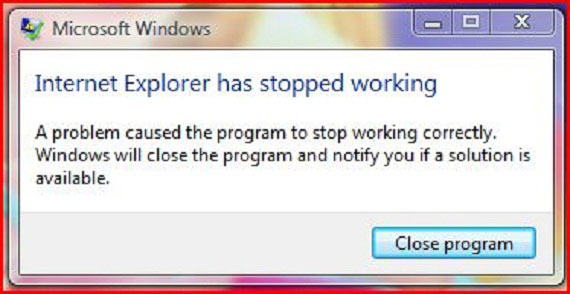I use Internet Explorer 9 for browsing. But every five minutes or so it keeps crashing saying "Internet explorer stopped working". I've tried disabling add-ons, but couldn't work that way either.
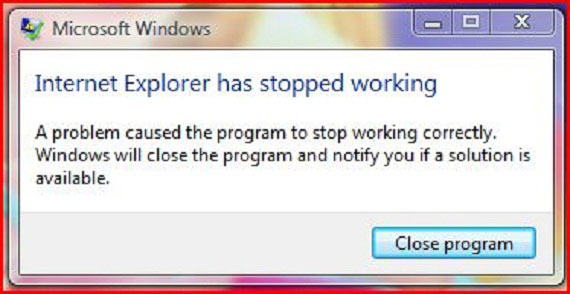
Microsoft Windows
Internet Explorer has stopped working
A problem caused the program to stop working correctly.
Windows will close the program and notify you if a solution is
available.
Internet Explorer keeps 9 crashing

With the error “Internet Explorer has stopped working”, sometimes opening the 64-bit version could be helpful. After opening the 64-bit, try opening the 32-bit again and you will see that Internet Explorer is not crashing anymore.
However, you might want to check your system file as well to scan your Operating System to find out if there are some corrupt or missing files that might be causing the issue. To do that:
-
Click on Start.
-
Type cmd in the search box.
-
Right-click on cmd.exe.
-
Click on run as the administrator.
-
Choose yes then enter the password if prompted.
-
On the command prompt type sfc /scannow.
-
Hit Enter.
You may also want to visit for other solutions to this issue.