Internet Explorer JavaScript Debugging Error

I create one web page in this page some JavaScript code is available but when I try to debug this page then I receive below error I am using internet explorer 6.
When I receive this error then I remove internet explorer 6 and Install latest version of internet explorer but I can’t remove this error.
Error of detail is given below for your understating.
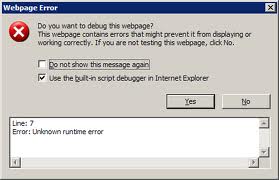
Webpage Error
Do you want to debug this webpage?
This webpage contains errors that might prevent it from displaying or working correctly.
If you are not testing this webpage, click No.
Do not show this message again
Use the built-in script debugger in Internet Explorer.
Yes No











