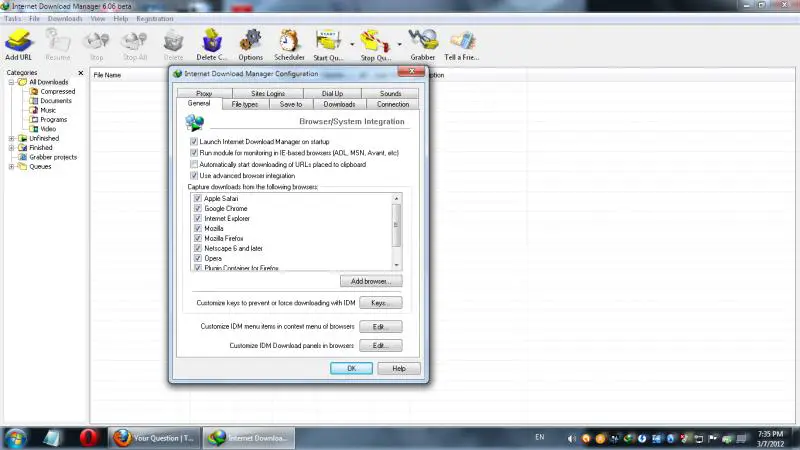Asked By
abirbu
0 points
N/A
Posted on - 03/07/2012

Hello,
I am having a problem related to internet download manager and I want it to be clearly understood so that someone can give the exact solution to the problem. My internet download manager used to capture downloads successfully earlier from every browsers I use.
But recently it is not capturing any of the downloads. I have tried reinstalling it, however it did not work. I also tried resetting the default settings, but it did not work either.
Please help solving this problem.
Abir Quraishi
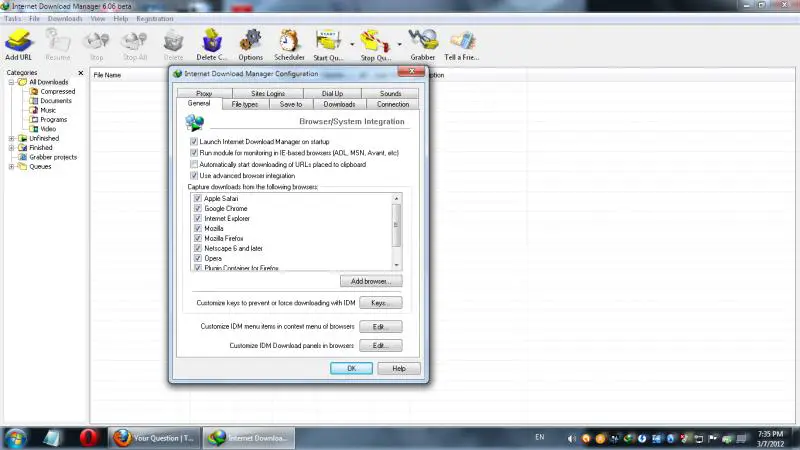
Internet download manager cannot capture downloads.

It can happen due to registration. If you have purchased Internet Download Manager with a serial number. Then:
-
Open Internet Download Manager.
-
Click Registration.
-
Internet Download Manager Registration Dialog Box will appear.
-
Enter your first name, last name, e-mail ID, serial number and click Ok.
-
Internet Download Manager will be registered and work.
If you don't have a serial number, then try to re-download the trial version from here.
And purchase the software afterwards to obtain a valid keys that will make your software activated without issues.
Internet download manager cannot capture downloads.

Hi Abirbu,
It seems that the free trial of Internet Download Manager already expired. Since a trial software has its time constraint you have to purchase it. If you don't want to pay for the software, there is also a decent alternative that offers the same features as IDM.
The software is called FlashGet.
It gives you the option to download within the browser and also takes over the downloads that you initiate.
Internet download manager cannot capture downloads.

Hi,
If your internet download manager is of a trial version, it may have expired already. Now, if you bought your software, try checking your registration number as you may have entered it erroneously. It could also be that you are only allowed to use this in a certain number of computers or times and had used all of it already since you mentioned using it from every browsers earlier. It is also possible that you need to deactivate the product when transferring the software to another computer. All of it may be part of the agreement you accepted and not became aware of it. I mentioned this as with Adobe Acrobat, I need to deactivate my Acrobat from my old PC before I can use it on my new one, in order to activate it.
If you want to use a free download manager, you may try Accelerator Plus. This a freeware and available on the web. Just click this Accelerator Plus.