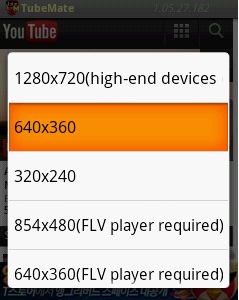Hi there,
I have Asus Nexus 7 which is showing a weird issue, when I try uploading a picture online, internet connection goes off immediately, and am forced to go to settings and switch connection back on, same thing happens when I try downloading videos online using Tube mate, what could be the problem? How do I solve this one?
Internet connection goes off when uploading or downloading files

Hi Beatricegvavra,
The following settings must be applied to avoid the internet connection problems
1) Launch the Tubemate application on the screen of the device
2) Search for the video you want to play
3) Click on the green button to download the file
4) Select the resolution you want to download the file
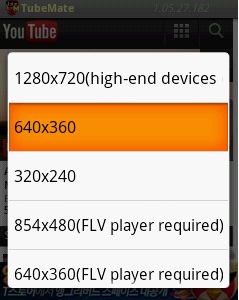
5) Click the format and the download will start for the user
6) If the connection is lost then the download will turn red
7) Resume the download by clicking the 'resume download button
The steps to upload the photos using the Nexus 7 are as follows:
1) Copy all the pictures you want to upload in the device memory
2) Login the account that you want to use to upload the pictures
3) Click camera tab located on the bottom of the screen
4) Scroll at the bottom of the screen and select the albums that contain the images to be uploaded
5) Adjust the image and preview the image to finalize it before uploading it
6) Add the information and description about the photo and upload the picture on the respective location
7) Repeat the steps for another picture upload from the device