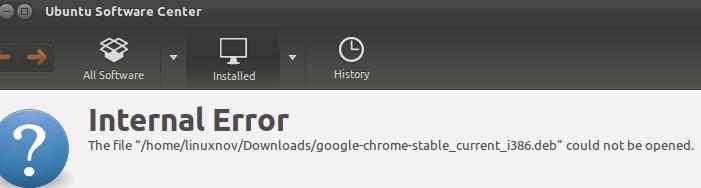Asked By
Ray L Brown
70 points
N/A
Posted on - 07/17/2013

Hello,
Using Ubuntu Software Center on Ubuntu 11.10 I had the same error while trying to install Google Chrome stable release using Ubuntu Software Center. Is this the problem with the encrypted home directory which cause the internal errors? Can I fix this issue? I am waiting for your suggestion.
Thanks.
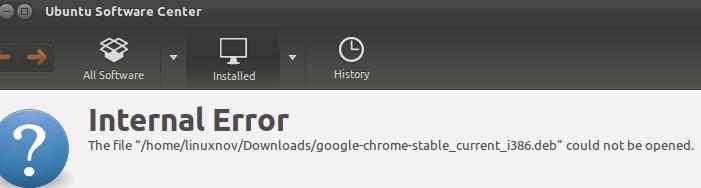
Error: Internal Error The file”/home/linuxnov/Downloads/google-chrome-stable_current_i386.deb” could not be opened.
Internal Error during Package Installation

Hi,
There can be problem with dependencies. Try again from the directory where you have installed setup file.
Type the command: sudo dpkg -i google-chrome-stable current i386.deb
If any error rises, then run this command: sudo apt-get -f install
The above input will install dependencies automatically. Else install seperately the following:
sudo apt-get install libnss3-1d:i386
sudo apt-get install libxss1:i386
Things should hopefully work.