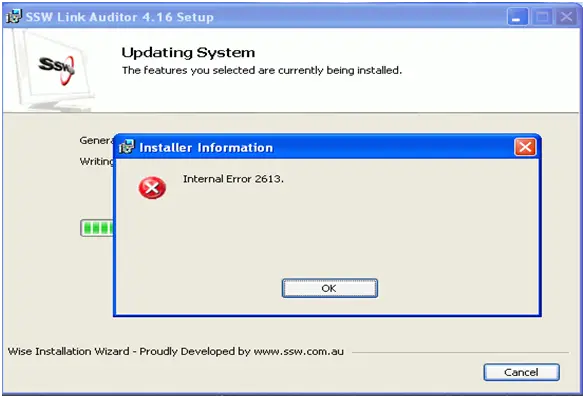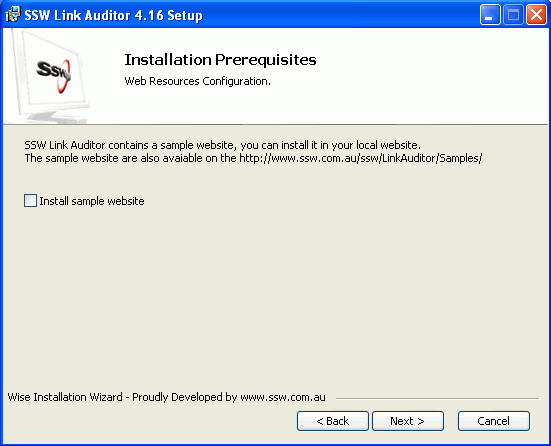I was installing SSW Link Editor when a problem occurred. The installation process stopped and a message saying
"Installer Information
Internal error 2613"
I uploaded a picture of the error message so you can also see it.
I don’t know what to do about this and I would really appreciate any information you can provide to fix this.
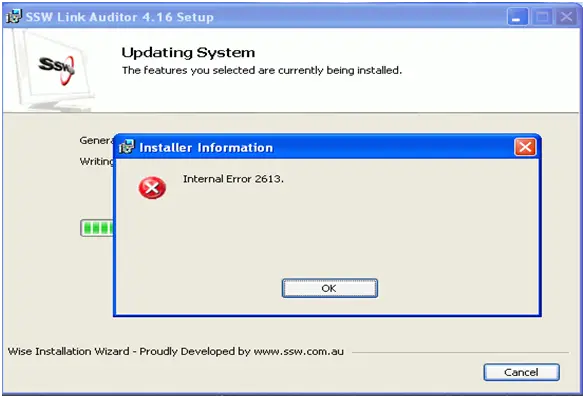
Internal Error 2613 on SSW Link Editor Installation

Jeffrey County
Hi,
There are some Prerequisites of installing the SSW Link Auditor, for which the details are provided in https://www.ssw.com.au/ssw/Standards/WiseSetup/UserGuide.aspx
The error you are facing at the time of installation is due to the reason that SSW Link auditor contains a sample website, and you have not enabled which affects the IIS availability also.
In order to overcome this, Re-Install the application, and when you are on the following screen ensure that there is a check mark against the caption “Install sample website”.
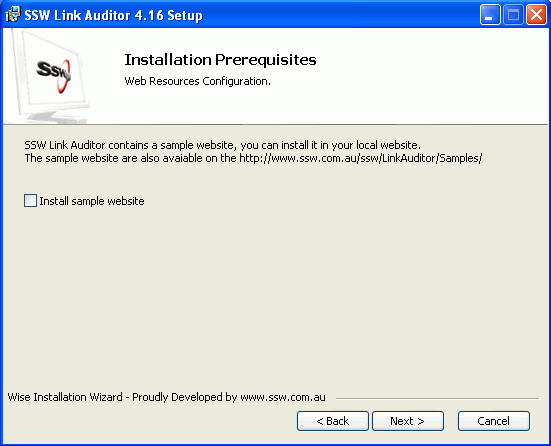
Then complete the installation, and hopefully you will not face any other issue.
Good luck
PT