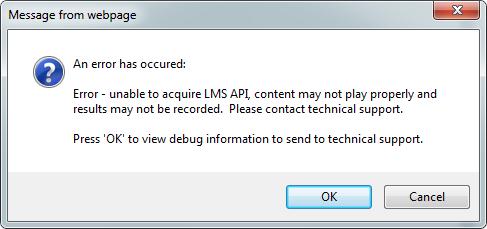Hi there,
Internal control gives me this message from webpage. If I click the OK button to see the debug file this doesn’t appear and I didn’t solve anything. Any solution ? Does any of you expert can help with my problem please ?
Thank you !
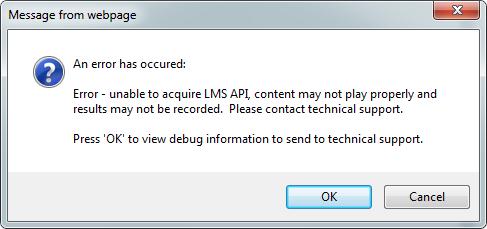
Message from webpage
An error has occurred:
Error – unable to acquire LMS API, content may not play properly and result may not be recorded. Please contact technical support.
Press ‘OK’ to view debug information to send to technical support.
Internal Controls for Fraud Prevention Online Self-Study

The website didn’t say clearly as to what plug-in or something you need to install to properly display the page. It also didn’t say if it is related to Adobe Flash Player, Adobe Flash Player ActiveX, or other web plug-ins that needs to be updated. LMS stands for Learning Management System. If you are uploading to the LMS, make sure you upload the project or the published project as a complete ZIP archive SCORM to the LMS.
If you are using Captivate 6, it is probably the result of the new RUSTICI SCORM drivers that are included in the program. These new drivers are actually much better than previous SCORM API. If you are creating a content, turn off reporting in Quiz Settings until it is ready to publish the SCORM to the LMS.
When the content is ready for publishing, turn it on again. This way, you will not see any errors regarding an API that it was not able to find. It will also make your publishing somewhat faster because there are lesser files to write to the disc. You may also visit Troubleshooting LMS Issues.