Asked By
jerrytoms
1170 points
N/A
Posted on - 07/21/2011

Hello to all dbms experts,
I have an issue regarding usage of Interbase. I got a complaint from one of our users that he got an error message, whenever two of them are accessing the same record stored in the database. See the full view of the error below.
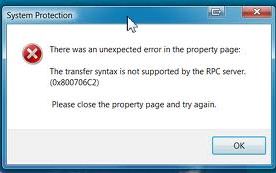
There was an unexpected error in the property page:
The transfer syntax is not supported by the RPC server.
(0x800706C2)
Please close the property page and try again.
When I got the copy of the error sent to me, I was wondering what could be the cause of this issue, since this software's task is to make traffic of all database accesses not to have any conflict, I am having a hard time in pointing out the cause of the error. Please comment on my issue.
Thanks a lot.
Answered By
Balram
0 points
N/A
#124492
Interbase Error: There was an unexpected error in the property page

The problem description you put below.
1. A screenshot of your Disk Management screen showing disks and volumes.
2. Zip up the contents of %windir%logswindowsbackup
3. Generate a log file using the instructions below and email it to me:
-
Under HKEY_LOCAL_MACHINESOFTWAREMicrosoftWindows NTCurrentVersionAsr, create a new key called LogFileSetting.
-
Under LogFileSetting, create a new DWORD value called EnableLogging. Right-click that value, click Modify, and then enter 00000001 (hexadecimal) or 1(decimal).
-
Under LogFileSetting, create a new String value called LogPathName. Right-click that value, click Modify, and then enter C:asr.log.
-
Next, reproduce the error. You should have a file called asr.log under c:.












