Asked By
A Najam
15 points
N/A
Posted on - 09/30/2016

This software installs the INF files for Windows. These provide OS with the information about the hardware. It is essential to know about the hardware and the software for a guy in computers. How is the Intel chipset software installation utility done?
Intel Chipset Software Installation Utility To Install INF Files.

Intel chipset software installs INF files of Windows.
These files give the information about any part of hardware to the operating system. This information is the product name for that part..
DOWNLOAD:
Go to https://support.lenovo.com/nl/en/downloads/ds018252 and download the required package.
Select the drive where you want to download, when prompted.
EXTRACT:
Windows 7/vista:
Open start menu.
Search c1chp09us17.exe. Select search everywhere.
You will be redirected to your downloaded file.
Double-click on the icon and click ‘continue’.
Agree the license agreement. Save the file and click ‘finish’.
WINDOWS XP:
Open start menu and search All files and folders. Search c1chp09us17.exe.
You will be redirected to your downloaded file.
Double-click on the icon and click ‘continue’.
Agree the license agreement. Save the file and click ‘finish’.
INSTALL:
WINDOWS 7/VISTA:
Close all the applications.
Open start menu and select All programs-> Accessories -> Run.
Go to the saved file and enter. Follow the onscreen instruction till the installation process is complete.
WINDOWS XP:
Close all the applications. Open start menu and select Run. Go to the location where file is saved.
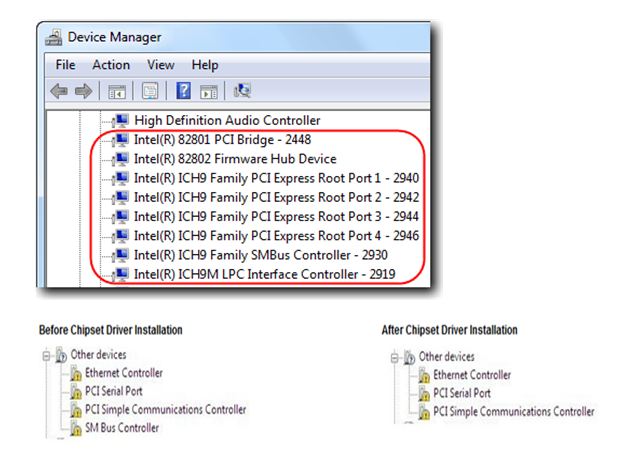
Follow the onscreen instruction till the installation process is complete.












