Asked By
CarolTaylor
30 points
N/A
Posted on - 08/07/2011

I am working on a project, which uses Microsoft Visual Studio. I have Microsoft Visual Studio 2005 installed on one my Windows Vista machine. When I am trying to perform an action, I get the below give error message.
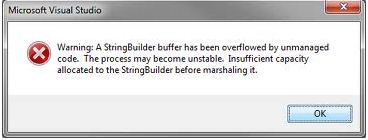
Warning: A StringBuilder buffer has been overflowed by unmanaged code. The process may become unstable. Insufficient capacity allocated to the StringBuilder before marshaling it. I am not able to identify, which code I need to modify in order to get rid of this error message.
If anyone is aware of this error message, please help me.
Insufficient capacity allocated error message on MS visual Studio

It seems like you are trying to call some unmanaged code/API/COM Object. Check out in the unmanaged code whether the CharSet property is set to Unicode or not? The string coming from unmanaged code is larger than the capacity of StringBuilder you declared in managed code. Check out the parameters that are passed to unmanaged code.
There are three things that should be kept in mind before using StringBuilder. Firstly, the StringBuilder should not be passed by reference.
Secondly, the StringBuilder should be used when CharSet property is set to Unicode. Otherwise CLR (Common Language Runtime) will create copy of the string and will convert it from Unicode to ASCII and vice versa, which will definitely decrease the performance.
Thirdly, you should check the capacity of the StringBuilder. The capacity should be large enough to hold the buffer. The size of the buffer should be accepted as an argument on unmanaged code side to avoid such type of errors.












