Instructions for no-chrome user window is not working
Asked By
60 points
N/A
Posted on - 08/18/2012

Hi friends,
The instructions you gave me for no-chrome user window is not working. I got the error of attaching file when I resized the border thickness. The coded instructions for Chromeless windows cannot be applied. (See attached screenshot)
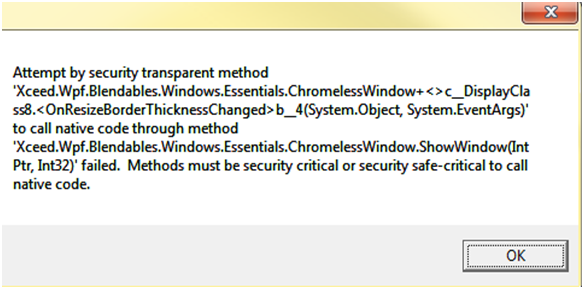
Attempt by security transparent method
'Xceed.Wpf.Blendables.Windows.Eseentials.ChromelessWindow+<>c_DisplayedCla
ss8.<OnResizeBorderThicknessChanged>b_4(System.object, System.EventArgs)'
to call native code through method
'Xceed.Wpf.Blendables.Windows.Essentials.ChromelessWindows.ShowWindow(Int
Ptr, Int32)' failed. Methods must be security critical or security safe-critical to call
native code.
OK
Please tell me any other solution.
Waiting to hear from you.











