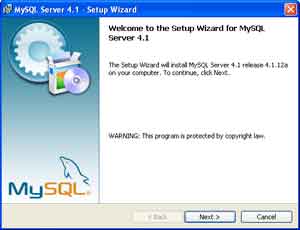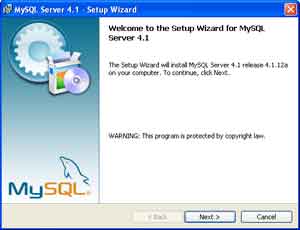How can I download and install MySQL to my PC? It has command line interface and other options that can be useful. I want to know if I can use it to install MySQL to PC. And also, I need detailed instructions on how to properly do it.
Instructions on installing MySQL to a PC

The first thing for you to install is, to start by downloading MySQL from the MySQL website. Ensure you download the Windows x86 version which has an installer in it, which will enable you to do the installation. Remember to save your download on the desktop. It comes as a zip file.
Click twice on the saved file then the unzipping software opens, giving you a list of the files inside it. Take note that the new downloaded file which you are looking for, is know as setup.exe in the list. After this process, you should see a window that will allow you to set up and finish the installation, just follow the simple instructions on it.
On that window click next, on the next window click on the radio button, then click next in the next window. Ensure you install as Windows service and launch MySQL automatically. Create a root password on the next window. Then click execute on the next window. After completing the installation process, it should inform you that the installation was successful.
To check whether you were successful in installing, go to the Windows task bar ;then click on all programs ; the MySQL ; then MySQL server 4 ; then MySQL line client. It should open a window that allows you to place your preferred password.