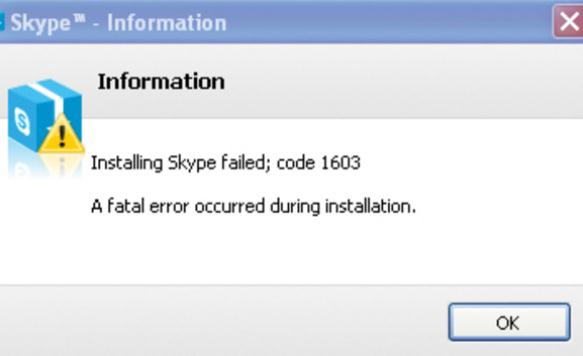Hi Experts,
I faced a problem with my Skype while upgrading it. An error message “Installing Skype failed; code 1603.
A fatal error occurred during installation” appeared and failed upgrading. I have no idea about the error.
I searched it and found that the same problem happened to the people tried to upgrade it.
Please help me.
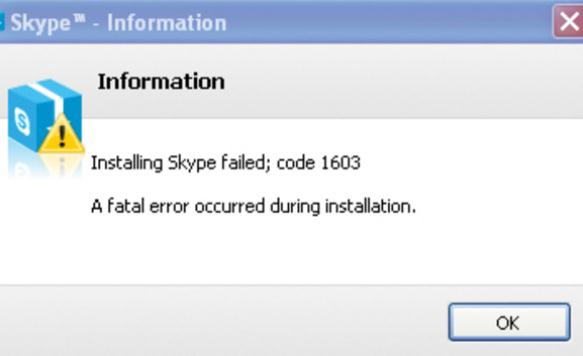
Installing Skype Failed with Error 1603: Failed to Upgrade Skype

I also experienced the exact same problem. i solved it by obtaining a full installation package of Skype. This off course was the version I wanted to update to. I then uninstalled the old version and installed my newer version. The problem with upgrading is that it requires a consistent connection to the internet. If at any instance the connectivity is compromised, then the error message you got will be displayed. The same problem will also be experienced if you download the lite version instead of the full package.
Installing Skype Failed with Error 1603: Failed to Upgrade Skype

Check whether you are logged in with administrator or not or you have administrative rights available on the user you logged in or not. If not then log in as administrator and then try updating it again.
If you still face same error then simply uninstall Skype and download the latest version from Skype website and install it