Installing Remote Desktop in Windows XP



Follow my instruction for you to know where Remote desktop in windows xp is located. go to start and then control panel and double click on add/remove programs and go to add/remove windows components and you will see a internet information services tab and then go to details and check the remote desktop web connection and then ok. And on your internet information services click ok and then on the windows components wizard go next. And now windows xp will add remote desktop but there is program for free and more better than windows xp you might to use this one https://www.teamviewer.com/en/ I'm just recommending for you to have a good desktop connection


Remote Desktop is pre installed with Windows XP, to check if you have it go to Start and then All Programs. Go to Communications and then click on Remote Desktop Connection. If you cannot find it, it means it is not available on your computer. To obtain it, it is available on Windows XP Professional and Windows XP Home Edition CDs. Or you can also get it online. The link is given below:
Download Remote Desktop for Windows XP
Download and install it on your computer:
1. Insert the Windows XP CD and then click on Perform Additional Tasks.
2. Click Setup Remote Desktop Connection.
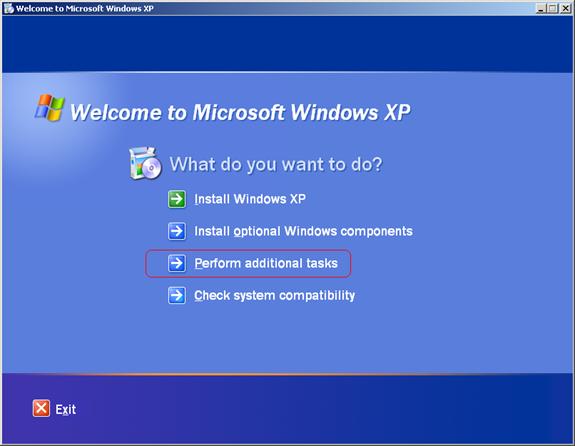

3. Follow the on-screen instructions on the installation wizard.
4. Agree on the License Agreement.
5. Enter your Username and Organization details and then click Next.
6. Follow the instructions until the installation went successfully.
