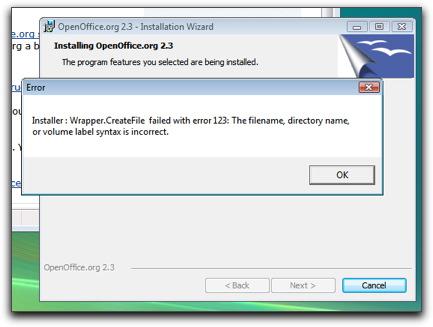Hello All!
I am trying to install OpenOffice.org on my Windows Vista.
After so many steps involved just to allow the installer to start installing this thing on my computer, I saw the following error just after the installation finished:
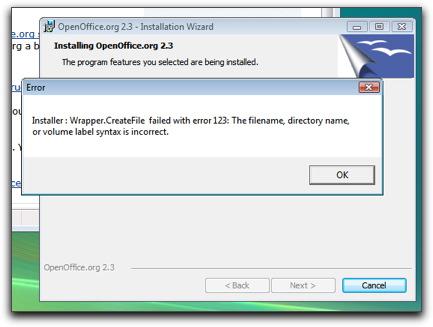
Error
Installer: Wrapper.CreateFile failed with error 123: The filename, directory name, or volume label syntax is incorrect.
Thanks.
Installing OpenOffice.org 2.3 on Windows Vista

Hi Adriel Roberts,
Try running the setup again with permissions as Administrator. Just right click on it and select "Run as Administration" to start the install.
If it didn't work, it might be problem with you system. Try to do a complete system clean up and also check for any virus or malware on you system. Remove all of the junk files found in you system like /Windows/Temp using recommended tools.
Finally if all above steps failed, install the latest version of Windows Installer available from the Microsoft's Website. Download it from here: https://support.microsoft.com/en-us/help/942288/windows-installer-4-5-is-available and then install it. After a restart try installing OpenOffice.org again on your system.
Hop this resolves your problems!!!!!!!!