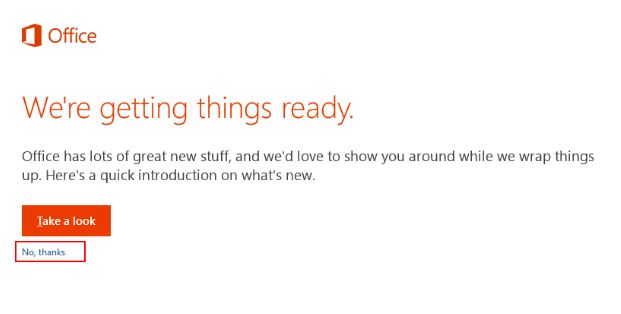It is said that Microsoft office professional plus is the future of productivity. It includes word, excel, OneNote, Access, Publisher etc. It has features like touch enables experiences, managing office and real time performances etc. how is installing Microsoft office professional plus 2013 done?
Installing MS Office Professional Plus 2013 To Access.

Before installing, remove the old/trial versions present on your machine. To remove an application:
1) Open control panel and select add/remove programs.
2) Search your application and double-click on it.
3) Follow the onscreen instructions. Ensure your existing operating system is updated.
To update it:
1) Open start menu and click all programs.
2) Press the Windows update link and download the updates that are pending.
HOW TO INSTALL?
1) Go to my computer and open downloads.
2) Click on the folder for the version of Windows office professional plus
3) Double-click on the setup.exe file.

4) Accept the license agreement.
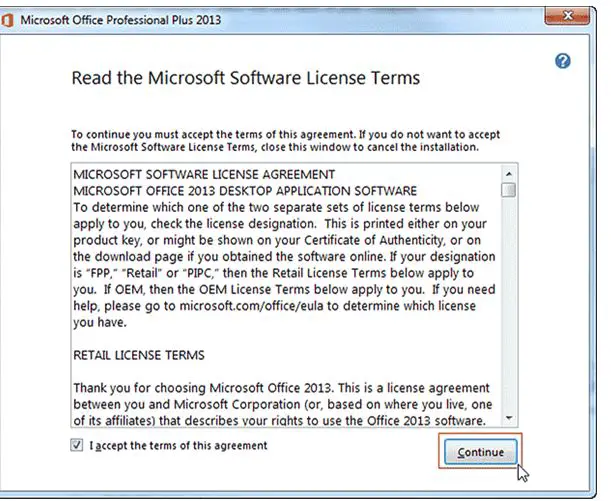
5) Then click install now.
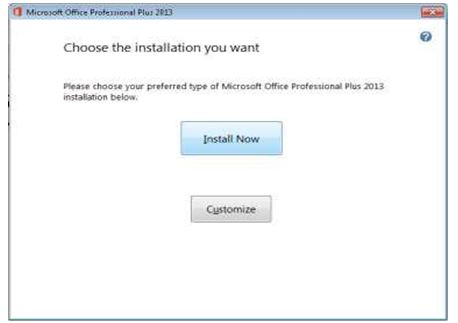
6) Wait till the installation process is going on.
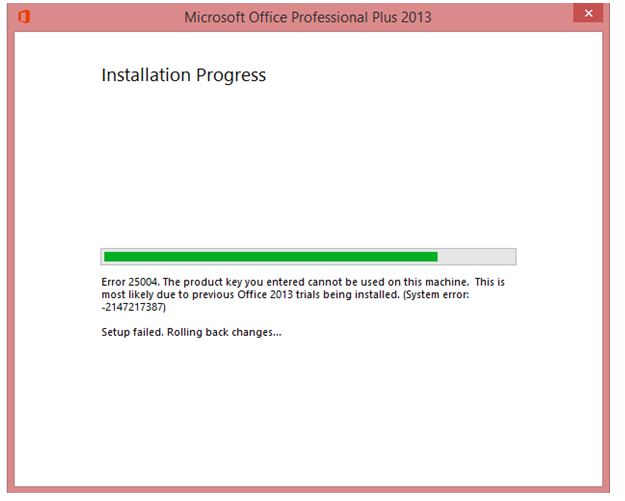
7) Close the window when installation is completed.

HOW TO ACTIVATE?
1) Open start menu and search all programs
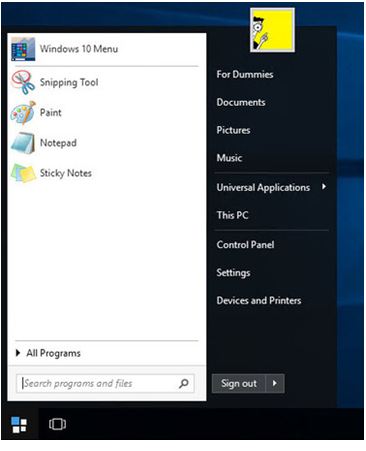
-> Microsoft office 2013.

2) Select any folder. You will be redirected to the active Office Window.
Type your product key.
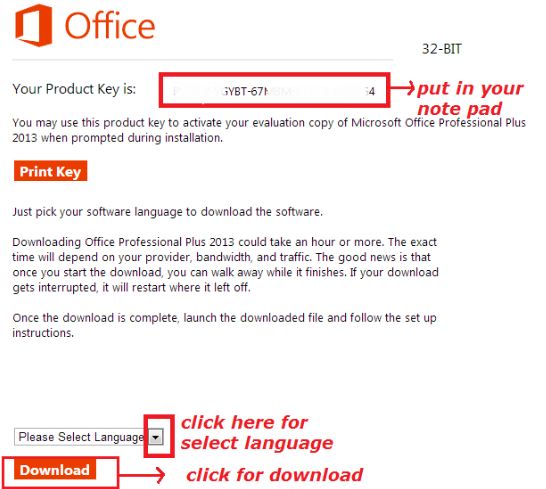
3) Select the Use recommended settings and then click accept.

4) Press next.

5) Select the background theme from the drop-down menu.
6) Click no thanks, maybe later.

7) Press All done Microsoft Office Professional Plus 2013 is installed as well as active in your system.