Installing Microsoft Document Imaging In Office 2010.

I cannot find Microsoft Document Imaging in Office 2010 for converting files like I used to do on the older versions of Office. How can I install MODI?


I cannot find Microsoft Document Imaging in Office 2010 for converting files like I used to do on the older versions of Office. How can I install MODI?


You can install MODI or use alternatives to gain some functionality of a few of its features. Download MDI to TFF converter from Microsoft webpage and install it. Also, SharePoint Designer 2007 also helps you to install MODI. You can customize the features of the Designer from the Office Tools. You will find the option of installing MODI on the list. You may have to do a repair of Office 2010 after installing the software and restart the system.
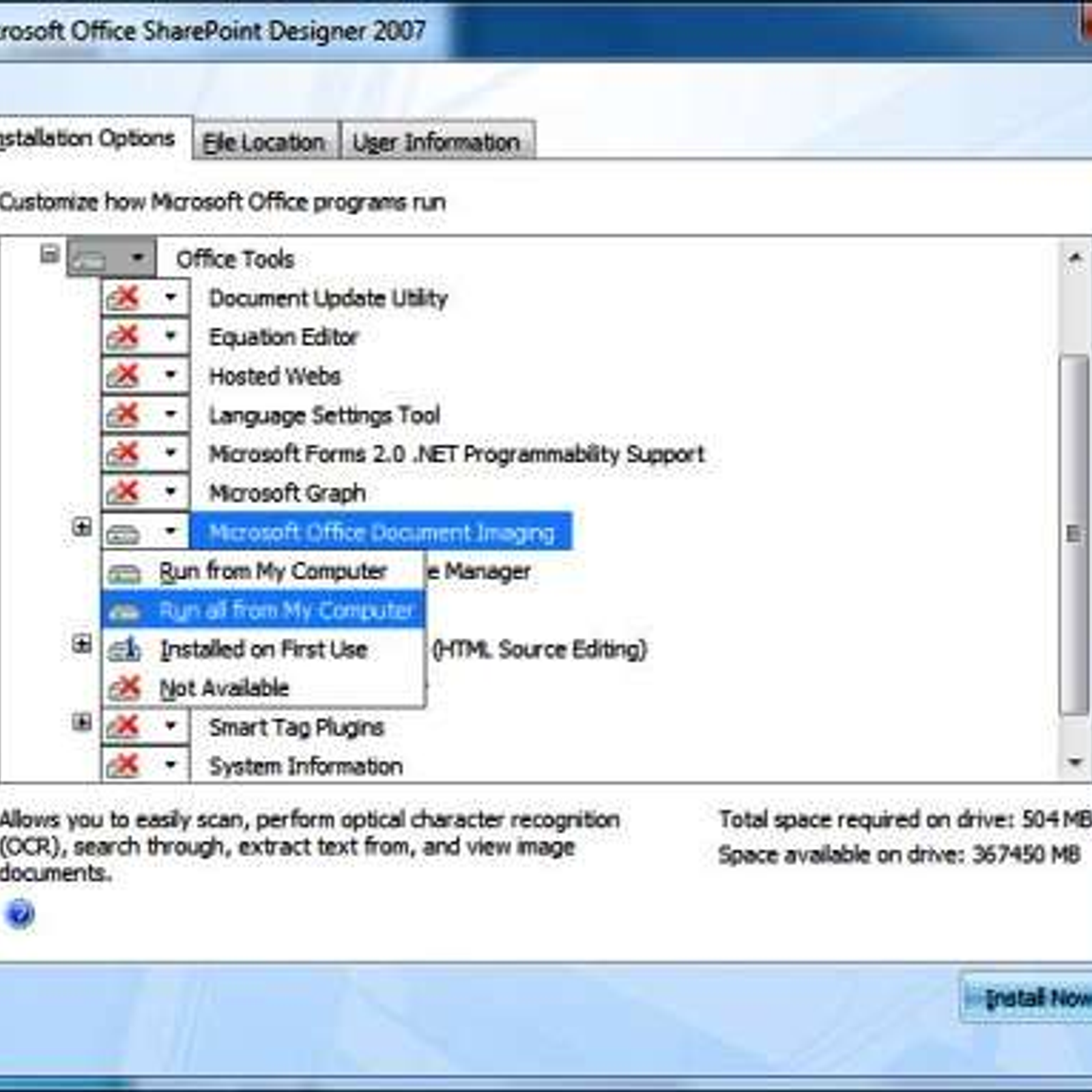


If you have Microsoft Office 2010 and you’re wondering why Microsoft Office Document Imaging is not available in the package, that’s because this feature was completely removed from the entire Microsoft Office 2010 suite. The complete list of features that were completely removed from the entire suite includes:
There are also features removed from several applications like with Microsoft Office Word, the following features were removed:
