Installing Image Viewer For Windows 7 From The Internet.

Hi, I wanted to download and install Image Viewer for Windows 7 from the internet. I need an effective guidance on this topic. Can anyone help me with this dilemma?


Hi, I wanted to download and install Image Viewer for Windows 7 from the internet. I need an effective guidance on this topic. Can anyone help me with this dilemma?


There is a long list of image viewer applications for Windows 7. Along with the Photo Viewer, which is a default app, there are many image viewing apps that you can download free from the internet. The best among these apps are:
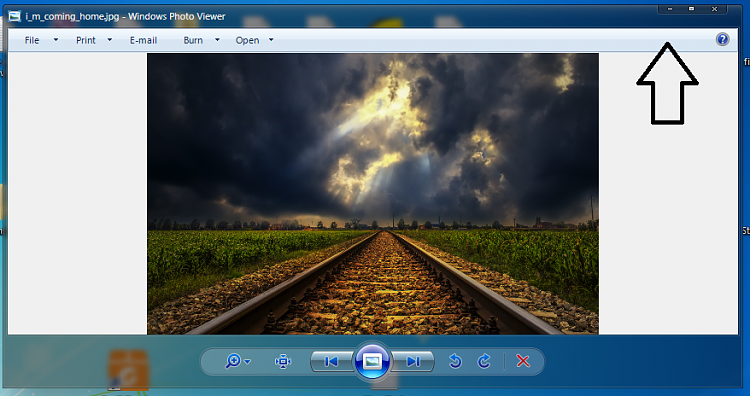


If you want to view images or pictures on your computer, Windows 7 already has a built-in image viewer. Open Windows Explorer then right-click on a picture then select “Preview.” This will allow you to view the image on your screen. Also, if you installed Microsoft Office, you should have an application called Microsoft Office Picture Manager.
This will allow you to view all the images on a selected folder or drive. If you want a third-party image viewer, you can try the latest ACDSee Photo Studio. It supports Windows 7, Windows 8.x, and Windows 10.
It requires 2 GHz or faster Intel Pentium 4 or equivalent AMD Athlon 64 processor, 2 GB RAM, 1024 x 768 minimum screen resolution, 2 GB free space, and Microsoft DirectX 9.0. It supports Windows Media Player 9 and Microsoft Internet Explorer 9 or higher.
