Asked By
Waall Mike
270 points
N/A
Posted on - 09/23/2016

Printers are used to bring the reports, documents, images, essays etc. from the computer to hand pages. It is preferable to type in your content on your desktop and taking a printout. Writing manually is tedious and time consuming. For this we need to connect the printer to the PC. How is the process of installing HP office jet pro 8600 done?
Installing HP Office Jet Pro 8600 To Print Your Essential Documents.

HOW TO INSTALL THE PRINTER?
1) Before the installation process make sure you have the following things written with you: network name, security password, desktop connected to wireless network, and your printer.
2) Keep your router, desktop and the printer close enough and keep them on.
3) Disconnect all the cables from the printer.
4) Go to the printer control panel. Press the right arrow.
5) Navigation screen will appear and press the setup icon.
6) First touch network-> wireless setup wizard-> continue.
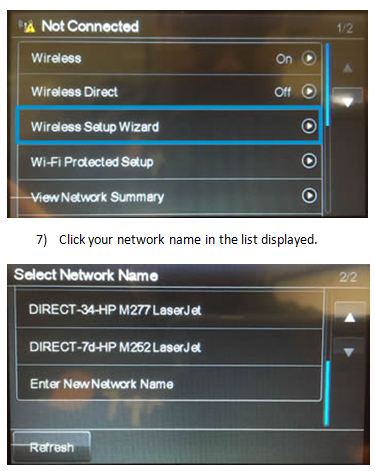
8) If the network does not exists then click enter new network name.
9) Follow the onscreen instructions.
10) When prompted enter the WPA key.
TO DOWNLOAD THE DRIVER:
1) Switch on the printer.
2) Disconnect the cable between the printer and the computer.
3) Open HP customer support.
4) Follow the onscreen instruction to go to download page.
5) Click download.












