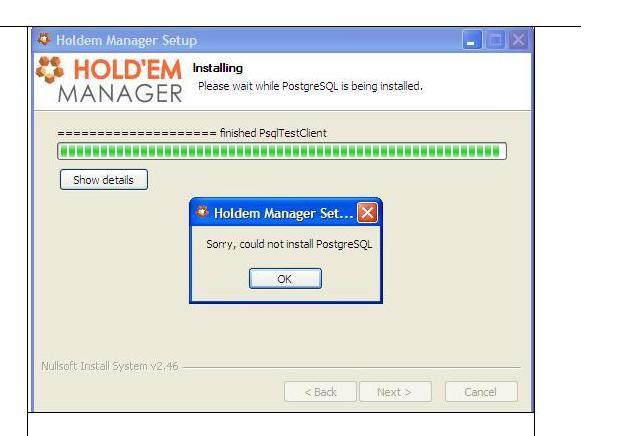Hello,
I am a licensed user of HEM and it is running perfectly fine on my Desktop PC.
Now I am trying to install it on my portable PC but there are problems in the installation.
The error arises when the installer tries to install “PostgreSQL” but the installation finishes.
I get this message after the installation ends.
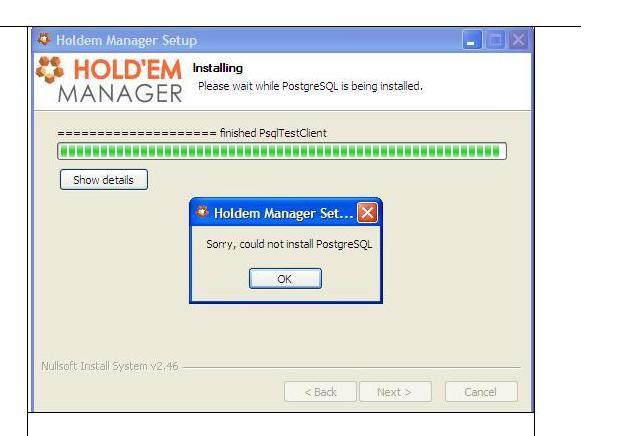
Error:
Sorry, could not install PostgreSQL
Installing HOLD’EM MANAGER error in PostgreSQL

Hey Josephine!
I was also facing the same problem but i solve this problem in few steps.
I will show you these steps, just follow them and you will be able to install PosgreSQL.
1. Click on start > Run > type cmd and press enter.
2. A new window will open, in this window type net user postgres /del. After typing this command press enter.
3. Once you completed the above step, restart your computer.
4. After log in to window again, you have to install your software again. This time you will not dace this error anymore.
But if you still have this problem, Make sure that your windows is properly installed and completely updated. I
Thanks
Installing HOLD’EM MANAGER error in PostgreSQL

You may need to uninstall the software and remove any instances from program files and program data.
Run the command prompt with an elevated privileges, Run it as administrator.
Type this command : net user postgres /delete, restart your computer and then install PostgreSQL again.
And get the installer from this link.
Installing HOLD’EM MANAGER error in PostgreSQL

Try the following troubleshooting to fix this issue:
1. First of all, before you begin with Holdem' Manager installation, ensure that the User Account Control(UAC) is off. Just search for UAC on your Control Panel and change it settings.
2. Temporarily disable your security software such as McAfee, F-Secure, Norton, Comodo and more. But remember to enable it again when done with the installation.
3. Install Holdem' Manager from here. This is a combo installer to automatically install PostgreSQL.
4. Install PostgreSQL using the secondary logon service. This is a standard Windows service on your computer and this is necessary to install PostreSQL. But this service does not start automatically on latest versions so you need to start Control Panel and go to Administrative Tools and then Services. And then click Start> Programs> Accessories and right-click on the Command Prompt and select Run as Administrator. Then type the following command and press enter:
Net user postres /delete
And then install PostgreSQL.