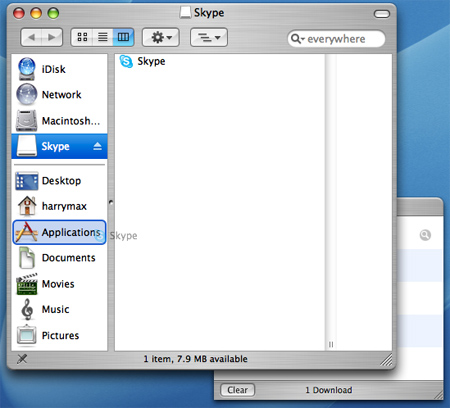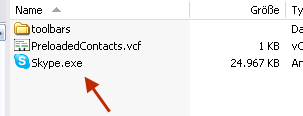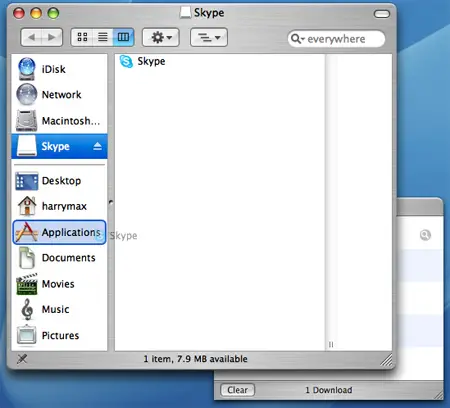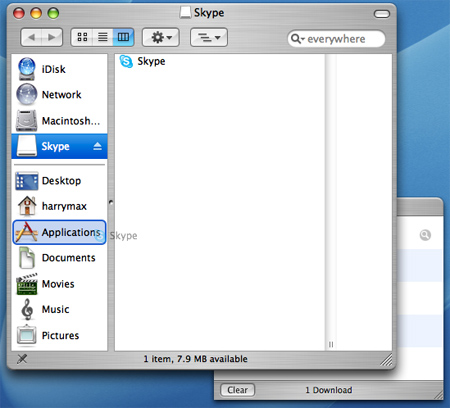Hi there,
Just bought a Mac laptop a few days ago and have been trying to install Skype; but then an error occurred, that tells me, that Skype is an .exe file which is not applicable for Mac.
Do I need to download applications/software so that I can use an .exe file?
Or is there any alternative on this without downloading anything?
Thanks in advance.
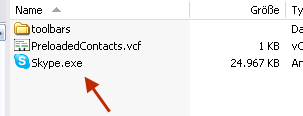
Installing .exe file to Mac

Hi Summer,
.EXE files are designed for Microsoft users but nowadays you can open them on your Mac using file juicer.
It is not for running the .EXE files but it extracts the contents inside the EXE files; like images, games or animations, compressed files like .ZIP or .RAR and also of many other formats. This will find those files and save them for your usage In pocket PC's.
Usually vendors don't provide enough privileges to open Mac files, so you need to get the above mentioned software installed or similar software serving the same purpose installed in your laptop.
Thanks.
Installing .exe file to Mac

Hey Friend,
There are different downloads of Skype available according to windows download and Macintosh download. You have to install it on Macintosh so you should download the Skype available for Macintosh.
You can download it from this link here: http://www.oldapps.com/Skype_Mac_OS_X.htm
This will download a .dmg file, which will get installed on your Macintosh machine successfully.
.EXE files can be made to run on Macintosh. But why should we take the harder way, when you can simply download a file to do that. It will install it on your Macintosh successfully and solve the problem.
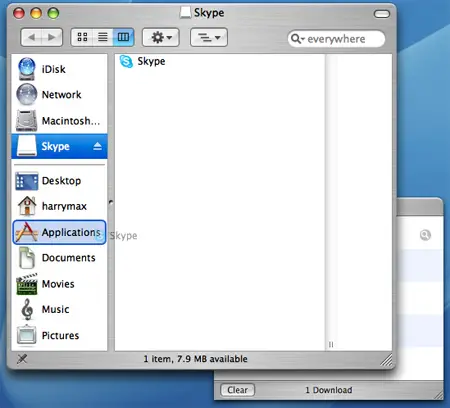
Installing .exe file to Mac

Dear Summer,
Files with the .exe extension can run only on Windows; these programs can't be converted to run on a Mac. But you can install a copy of Windows on your Mac using Bootcamp or Parallels (As a virtual machine).
Another way to do it, is to purchase an application called CrossOver, which lets you install .exe files despite you not having Windows. Click to visit the link:https://www.codeweavers.com/products/
.