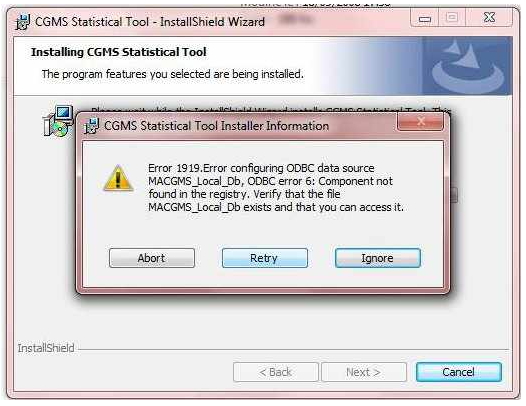Hi,
I faced a problem when I try to install this software. I got this error when I tried to install CGMS Statistical Tool in my windows 7 64 bits. Please help me to resolve this problem.
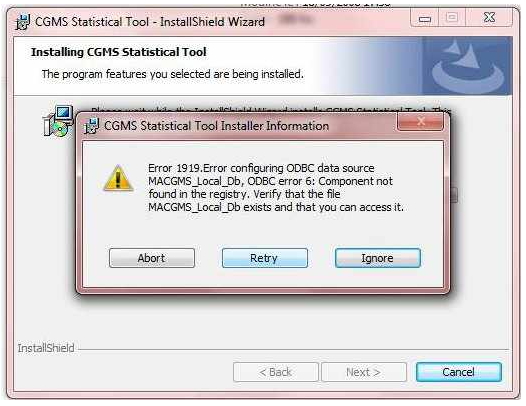
Error 1919. Error configuring ODBC data source. MACGMS_Local_Db, ODBC error 6: Component not found in the registry. Verify that the file MACGMS exists and that you can access it.
Installing the CGMS Statistical Toolbox

Hello,
Generally the error 1919 is observed when you do not have the latest service pack installed for your Operating System. I would suggest try installing MDAC 2.8. A detailed instruction manual for installing MDAC2.8 can he found online. MDAC 2.8 is automatically installed for winxp if you have the service pack 2 installed. For winxp you can select to install service pack 2 by visiting the Microsoft web site.
Another solution is to edit all the registry subkeys using the Mdac.inf and the regedit tool. One can also import the registry subkeys from a shared machine on the network.
HTH!