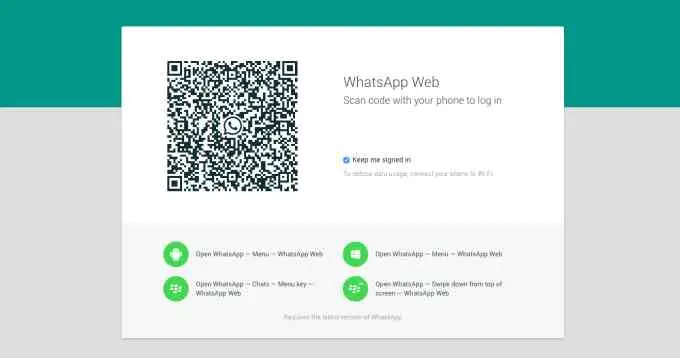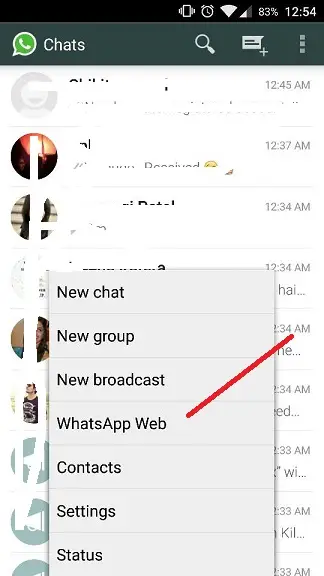Asked By
Mark E Ward
30 points
N/A
Posted on - 04/07/2015

How can I install and use WhatsApp Web Version on my Desktop Computer or even my laptop as well as my MAC machine without having BlueStacks Application Software Player for Windows? What are the detailed steps to follow in order to achieve this task? I do not want to install the BlueStacks Application Software on my computers but I still want to install and use WhatsApp on my computer. Are there other means of achieving this purpose? Thank you.
Installing and using WhatsApp Web Version on PC without BlueStacks

To use WhatsApp on either your Windows 7, Windows 8, Windows XP Computer or your Mac, follow the steps below. This method uses Google Chrome.
Before you begin using WhatsApp on your PC or Mac, you need to have it installed and verified with a SMS and mobile number in your mobile phone.
-
Upgrade WhatsApp Messenger (version 2.11.498 and above) on your mobile phone.
-
Open Google Chrome and go to https://web.whatsapp.com/. The page below opens up.
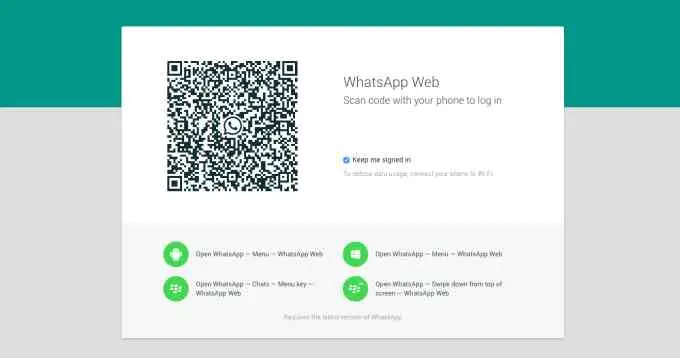
-
Go to WhatsApp Messenger on your phone and tap on the Menu button
-
Select WhatsApp Web
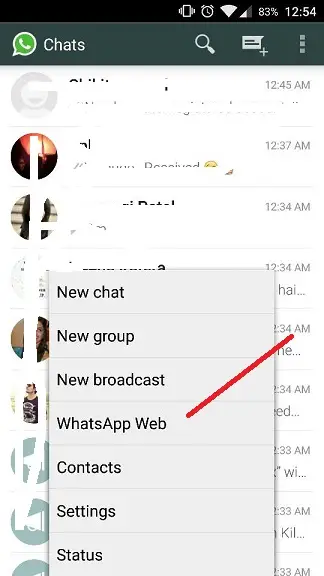
-
You will see a QR code in the webpage that opened up earlier. Scan this code from within the WhatsApp application on your mobile.

-
Click on the “OK, GOT IT” button to start scanning the QR code.
-
You will now be able to use WhatsApp on your PC / Mac. A mirror image of your mobile WhatsApp will be created on your PC / Mac.