
When I was installing Microsoft Office 2010 with citrix streaming profiler, at a certain stage of the installation (approximately at the 80%stage), an installation error with retry option arrived. The error message is given here:
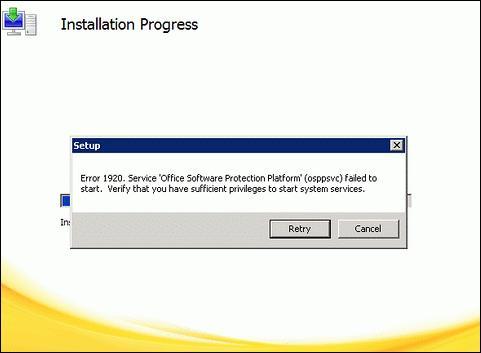
I need to solve the issue to create an application streaming profile of Microsoft Office 2010 for a Windows XP machine. Can anyone please help me to get feasible solution of this problem?
Error:
Error 1920. service 'Office Software Protection Platform' (osppsvc) failed to start. Verify that you have sufficient privileges to start system services.
Installation problem of Microsoft Office 2010 with citrix streaming profiler

Though at times this is normal, installation error is brought about by inadequate permission for the Network Service account. Make sure your computer is not part of a domain to rein the likelihood of group policies denying you permission during installation.
Also third party software should not be installed on the computer used to create the profile. Once this is ensured you may try any of these two ways;
1.The latest procedure has to be followed on profiling and there is an article from the Knowledge center, CTX124565 – Link is given below – for Microsoft Office 2010 to help with that..
Do not cancel the installation process, even when the error appears. On the Windows Service console, the streamed Office Software Protection Platform Service has to be located. The service should be changed to LocalSystem or Administrator Account.
On the error message dialog, click Retry. This allows adequate permission to start.
2.Add the Network Service account to the Local Administrators Group before starting to create a profile on opening the Citrix Streaming Profiler. Follow the procedure on how to profile Microsoft Office 2010 from the Knowledge center, CTX124565 – How to Profile Microsoft Office 2010 for XenApp Application Streaming.
The Network Service will have dequate permission to start the process during installation.












