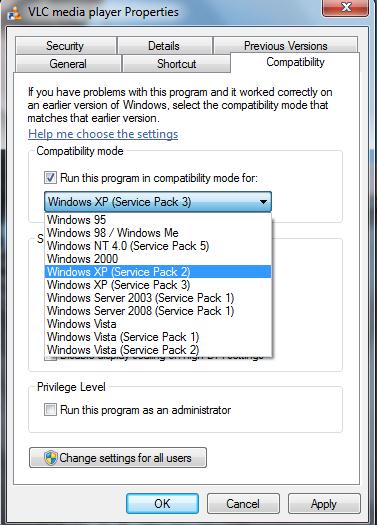Asked By
Bart Jones
30 points
N/A
Posted on - 03/23/2012

I installed a game named Road Rash in my Window 7 running laptop,
I don't why but the graphics seem weird and the screen resolution is worst, I heard someone saying that there would be compatibility options for every installation, somebody please
Help me how to change these settings…
Installation problem for a game named roadrash

When installing games, you will need to check if you have the needed requirements for it to install properly and for you to enjoy its maximum gaming experience. With Road Rash SEGA CD, the recommended requirements are:
-
Intel CPU (Pentium III)
-
AMD CPU (Athlon MP)
-
Nvidia GPU (GeForce 6200 LE)
-
AMD GPU (Rage 128 Ultra 16MB)
-
RAM (32 MB)
-
OS (Win 95)
-
Direct X (DX 8)
-
HDD Space (50 MB)
If you have the right graphics card or the video card requirement installed on your system, you should not have any problems with the video at all. It’ll automatically detect that you have the right hardware for the installation, however, if it is not the right card, then there will indeed be an issue with the video outcome.
Installation problem for a game named roadrash

Hi There ,
Yea There is the compatibility option in Windows 7 to run your very old Road Rash game.
I am so glad that there are people who play Road Rash. It was my favorite game when I was a kid. I still play it when I get bored. Its rather than graphics an addictive game. Very fair and easy to play.
Follow my steps :-
1. Right click the roadrash.exe fie and then select properties.
2. In the following boc that appears select the compatibility tab.
3. In that You can see a check box . " Run this program in compatibility mode for " Select Windows XP service pack 2
4. Now try to run it , If it fails again means go back to same options and try other older Windows versions and also tick the bitmap and lower resolution stuffs below the compatibility options .
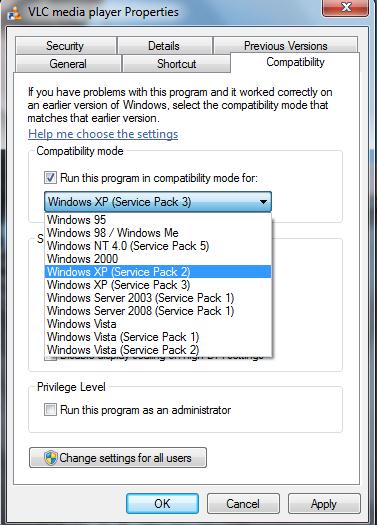
Hope that works
Good luck.