Asked By
Dakoo
0 points
N/A
Posted on - 11/21/2011

Hello,
I am in a need of professional help. I was trying to install Microsoft Web Platform Installer 3.0 and received the following message:
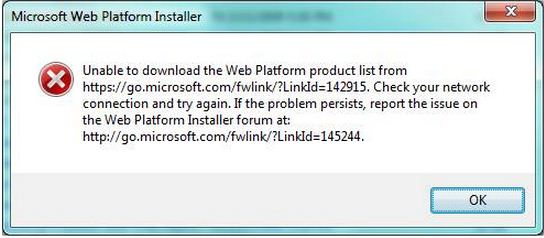
Microsoft Web Platform Installer
Unable to download the Web Platform product list from https://developer.microsoft.com/en-us/. Check your network connection and try again. If the problem persists, report the issue on the Web Platform Installer forum at:
https://forums.iis.net/1155.aspx.
I checked my internet connection, it was okay.
What seems to be the problem? I have Windows 7 Operating System. Is it a root certificate problem?
Thanks and all the best
Dako
Installation of Microsoft Web Platform 3.0

Hi,
Solution 1: There may be a computer behind a proxy. If this is correct then reconfigure that proxy setting according to windows internet explorer software so that it can access internet or any URL with IP easily.
Solution 2: Disable windows firewall if it is enable and retry again. If you are using third party utility software for firewall as replace of windows firewall then uninstall that software and enable windows built-in firewall or reconfigure third party firewall and enable free internet access. If it is not working now then you can go this link for solve this problem.https://support.microsoft.com/en-us/help/936211/how-to-troubleshoot-network-connectivity-problems-in-internet-explorer












