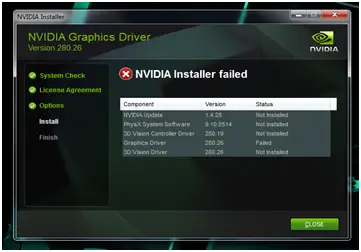Asked By
sofieV
0 points
N/A
Posted on - 02/02/2012

Hello experts
trying to install drivers for my new GPU, But then I receive this error message
System information:
MSI
N560GTX-Ti Twin Frozr II/OC
Single 23" or 24" monitor.
Corsair CX600, 600w,
Can’t figure out what this is.
Windows 7 Home Premium x64
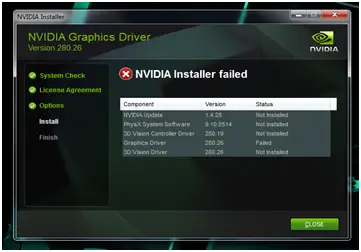
NVIDIA Graphics Driver
Version 280 26
NVIDIA Installer failed
I need your help. Thanks a lot.
Installation failed on my NVIDIA Graphics driver

As far as I am concerned, driver version 180.26 did not performed well for all Nvidia Cards.
There are some cards running driver version 180.26 without any problem. Even some GTX 560-ti cards are running well with this driver. Even though MSI Twin frozer II card has got some issue with installation. Even some were able to install but they faced driver stopped working and BSOD.
So I suggest you better install driver version 285.62 WHQL, which is the most updated version and found stable over driver version 180.26. I myself using driver version 285.62 64bit with Asus ENGTX 460 and found stable and working fine. So you should give it a try. Be sure to download 64bit driver directly from https://www.geforce.com/Drivers/Results/38916.
Before installing the driver be sure to remove any prior installation. Use driver sweeper to remove any nvidia system or .dll file. Then give it a fresh install. Hope this works with your system.
Best of luck 😀
Answered By
sofieV
0 points
N/A
#95243
Installation failed on my NVIDIA Graphics driver

I see. Thanks, JohnPlayer007. I downloaded and installed 285.62 WHQL from the site you had mention and the installation of GPU went very well.It is a good thing that I consulted techvy.com and you are there John.
Thanks