Installation error on ovi suite

Hello,
I got my Nokia n8 yesterday and I got some problems while installing the OVI suite cd in my Windows7 64bit laptop so I download the latest version of OVI suite but I got the same problem as mentioned below So provide some solution to install OVI suite completely in my laptop.
Thanks.
I got the error like attached below.
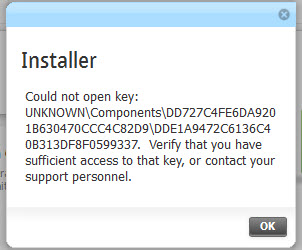
Error: UNKNOWNComponentsDA42BC89BF25F5BDOAF18C3B9B1A1EE868AB67CA7DA7FFFFB7449A0100000010 Verify that you have sufficient access to the key,or contact your system personnel.











