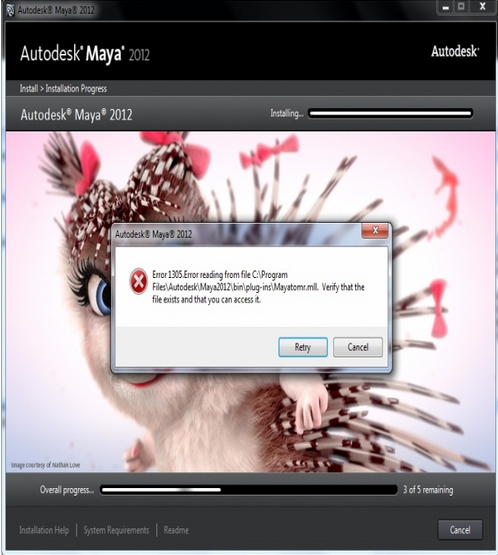Asked By
poly f
0 points
N/A
Posted on - 03/23/2012

I have been trying to install Autodesk Maya 2012 on my PC but I always received an error "C:Program FilesAutodeskMaya2012binplug-insMayatomr.mll cannot be read" and to assure that it does exists.
When I checked on the specified location, it is visible but when I try to retry the installation, it still failed.
I have Autodesk Education Suite for Entertainment Creation 2011 installed on my computer before but I uninstalled it in the Add/Remove in the Control Panel and I also removed the folder for Autodesk.
So far, I have tried to install it for few times now but no luck.
What should I do?
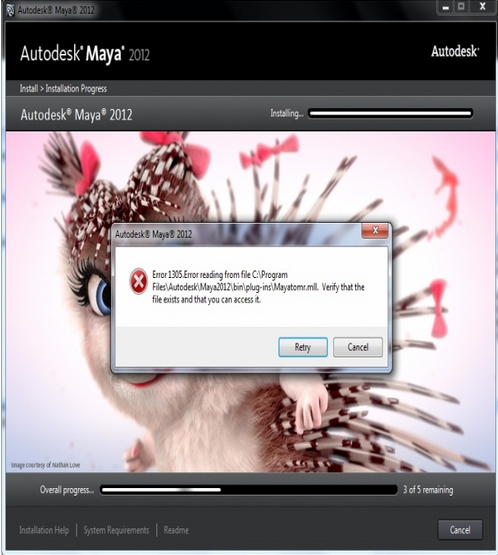
Autodesk Maya 2012
Error 1305. Error reading from file C:Program FilesAutodeskMaya2012binpluginsMayatomr.mil. Verify that the file exist and that you can access it.
Retry Cancel
Installation Error on Maya 2012

Maybe your installer for Autodesk Maya 2012 has a corrupted file in it and that is the reason why you can not access the file Mayatomr.mll. If your installer for this application is a download version, try downloading it again on its official site so you can be sure that the installer is working. It is possible that it had a problem when you downloaded it.
Try installing it again after downloading the file. If you still receive the same problem, check your computer for any possible errors. Maybe there is a problem in the file system that is causing this error in the installation. Use a disk utility application when checking the system. For a much thorough diagnostics on the system, use a disk utility application like PC Tools Performance Toolkit, Norton SystemWorks, or Norton Utilities.
You may also check your computer if it is compatible with Autodesk Maya 2012 by referring to .