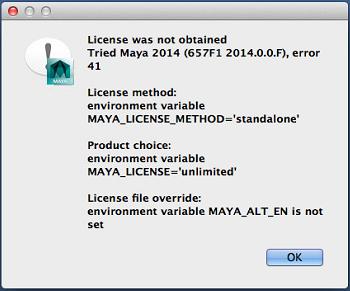Hello,
I downloaded Maya 2014 from the authorized official website. When I try to install Maya 2014 on the Mac I am getting this error message. I tried the general methods like reinstall and install but nothing worked. I have attached the error message, please do check it and help me. Thanks.
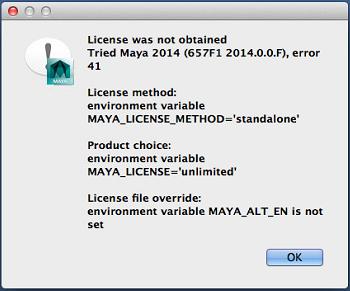
License was not obtained
Tried Maya 2014 (657F1 2014.0.0.F), error 41
License method:
Environment variable
MAYA_LICENSE_METHOD=‘standalone’
Product choice:
Environment variable
MAYA_LICENSE=‘unlimited’
License file override:
Environment variable MAYA_ALT_EN is not set
Installation error displayed with Maya 2014

If you are having a problem saying that “License was not obtained”, try deleting the “Maya.env” file. For users using Microsoft Windows XP and Microsoft Windows 7, open Windows Explorer and go to the following locations:
-
C:Documents and SettingsusernameMy Documentsmayaversion
-
C:Documents and SettingsusernameMy Documentsmaya
-
C:UsersusernameMy Documentsmayaversion
-
C:UsersusernameMy Documentsmaya
If you are running a Macintosh computer, you can find the file in the following locations:
-
/Users/username/Library/Preferences/Autodesk/maya/version
-
/Users/username/Library/Preferences/Autodesk/maya
For Linux users, you can find it in the following locations:
The reason why you need to delete the file is because it is possible that the file is corrupted or damaged and this prevents you from starting up Autodesk Maya. In case this method didn’t work, try installing Autodesk Maya 2014 Service Pack 3.