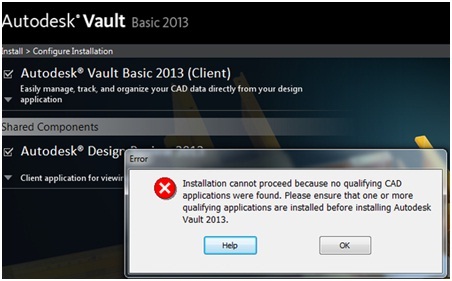Hello TechyV,
While trying to install autodesk design manager I get the following error telling me that it cannot continue. I cant figure out what is possibly gone wrong.
Need help in installing it.
Thanks for all support.
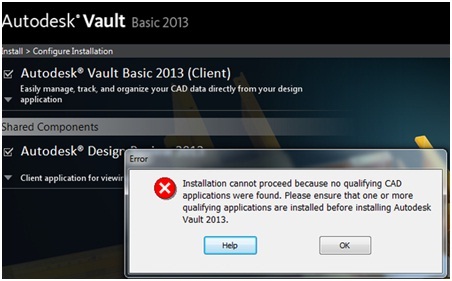
Error
Installation cannot proceed because no qualifying CAD application were found. Please ensure that one or more qualifying applicatios are installed before installing autodesk vault 2013.
Installation cannot proceed because no qualifying CAD application were found

Hello Jordon,
I faced the same problem once and I was so mad at it and was crazy to find its answer. I looked over their official sites but did not got any satisfactory answer, suddenly in one site I got the answer and that is pretty simple. By the time your installation gives this error few files already creates a directory and you have to uninstall those. Autodesk moldflow asvisor 2013, Autodesk moldflow synergy 2013 and Autodesk moldflow insights 2013 uninstall these. Now start installing with Autodesk moldflow insights 2013, than Autodesk moldflow synergy 2013, now install the vault basic 2013 and lastly install Autodesk moldflow asvisor 2013. Now the installation will not show any message and it will work fine.
Thank you,
Riley weaver
Installation cannot proceed because no qualifying CAD application were found

Good day!
It is indeed true that it is very difficult to find solution to this problem online and even at Autodesk site you could rarely seek the right information and instruction about this certain error. Anyways what you could try to do for now is to completely uninstall it first, make sure to delete all related folders/directories and try to re-install it again. Hope this works for you.
Best of luck!