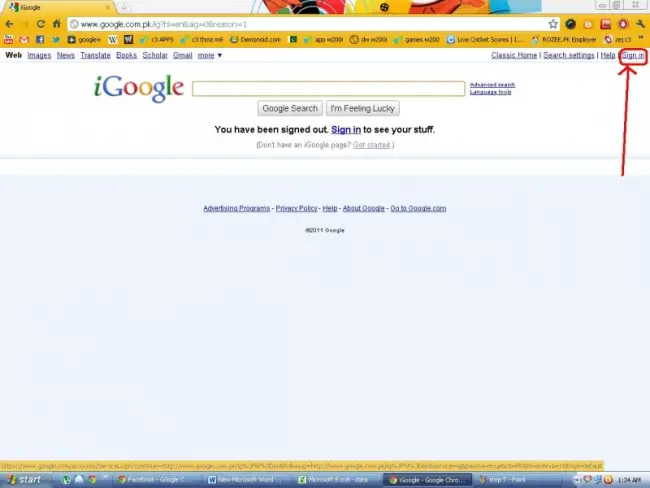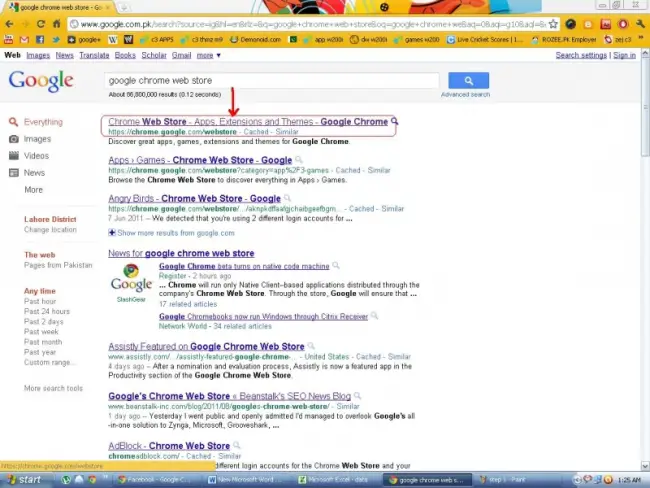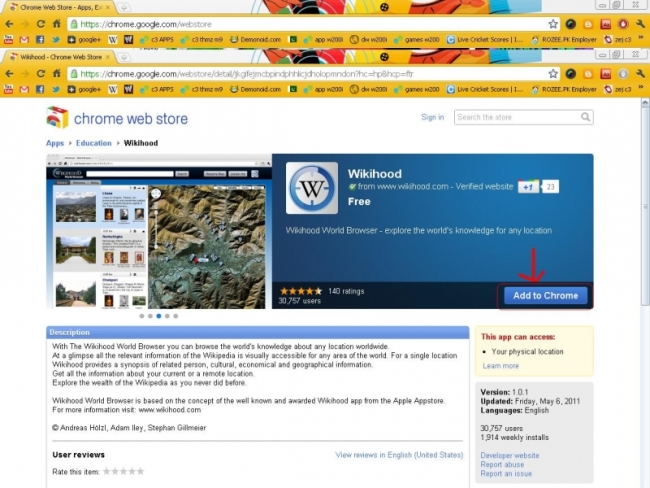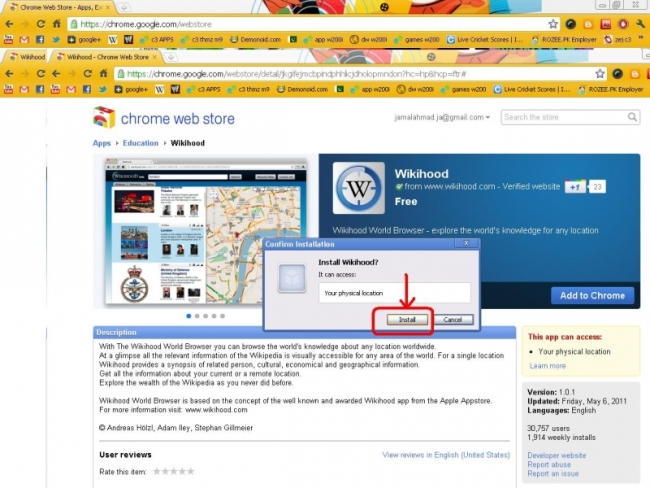Installation of apps from Google chrome web store
Asked By
0 points
N/A
Posted on - 08/12/2011



Hi Katreena!
It’s very simple to download and add apps from “Google web store”. They are easy to download and convenient to use. I am giving you some steps with screenshots which may help you understand the simple process of installing the apps on your Google Chrome. The steps are as under:
Step 1: Go to your browser “Google Chrome” and sign in your Google account
Step 2: Search for “Google Chrome web store”
Step 3: Select the first link and GO
Step 4: Choose any desired application from web store page as shown in the picture
Step 5: Click “Add to Chrome”
Step 6: A pop-up window will appear and select “install”
Step 7: After installing has finished, click “Launch”
Step 8: Your app is ready to use
Thank you.