Install webcam for dual core Laptop

Hello! I am using Dell dual core laptop and want to install a driver for webcam. I am using Windows Vista currently. Kindly help me out!


Hello! I am using Dell dual core laptop and want to install a driver for webcam. I am using Windows Vista currently. Kindly help me out!


Hi Anam277,
To install webcam driver on your Dell laptop you'll need the provided Software CD that came with your laptop. On your CD select and install the Webcam driver. Then restart your system to make the changes.
Otherwise you can also download it from the Dell's Website.
1. Go to the link : http://www.dell.com/support/home/us/en/19/products/?app=drivers
2. If you know your Service Tag, enter it or else choose "Choose from a list of all Dell products" option on the site and then click "Continue".
3. Select "Laptop".
4. Then select your model (you can locate your model no. At the back of your laptop).
5. Then select your OS (32bit or 64bit).
6. Download the webcam driver in the drop-down list from there.
7. Finally, install it on your system and the restart.


Good day Anam,
Here are some of the answers that might help you. (If you don't have a driver)
Connect the webcam to your laptop. (If your laptop doesn't have it), Then a window will pop up into your screen. (Found new hardware). Then choose to locate and install driver software. In some cases you may be asked to enter the administrator password.
Another window will open (found new hardware unknown). Choose yes always search online. Then Windows will check online for the correct driver. It may take up to 10 min. NOTE: Do not interrupt the process. After that another window will pop up. (New found hardware ("name of your webcam/camera")) Try to restart your computer after that.
Hope this helps. Thank you and God bless.


If you bought your Dell laptop brand new then supposedly it should come with a CD that contains various installers for the laptop. The installers in the CD are usually designed for the laptop’s model including all devices installed on it. If the laptop is not brand new when you acquired it then you can still download its drivers from Dell’s website.
Visit Dell for home and for work then create an account if you don’t have one. After that, log in to your account. In “My Products and Services” section, click “Manage My Products and Services”. Click “Find and Add Products Now”. Select “Enter up to 100 service tags, separated by commas”, enter your laptop’s Service Tag in the text box then click Find Products. See image.
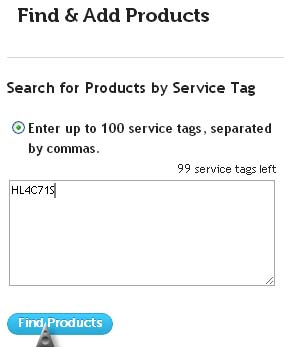
Your laptop will automatically be selected after that. Then simply click Add Selected Products. See image.
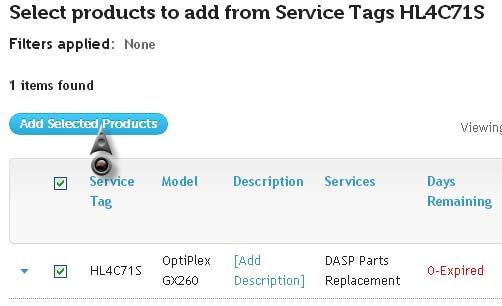
Click Support on top of the page. See image.

Enter your Service Tag number and then click Submit. See image.

Select Drivers & Downloads tab and then just download the drivers you want for your laptop. If you don’t know how to find the Service Tag of your laptop, it is usually located at the bottom or at the front printed on the sticker.
