Asked By
A Najam
15 points
N/A
Posted on - 10/14/2016

Remote push moves the client software to the computer you want. You can locate computers by IP address. When the package is copies to the specified PC, it installs automatically. You do not have to login as a user to install it manually. How to install Symantec endpoint protection client?
Install Symantec Endpoint Protection Client Specified For PC.

With Remote push, you can select the existing, create a new or update an existing installation package.
BEFORE INSTALLATION, ENSURE THE FOLLOWING STEPS:
1) Make sure that the client computers are accessible through the network.
2) They have a supported Operating system.
3) Disable or change the firewall setting, so it does not interrupt the installation process.
4) Uninstall any other Symantec virus protection software.
INSTALLATION:
1) Go to SEPM console and select Home.
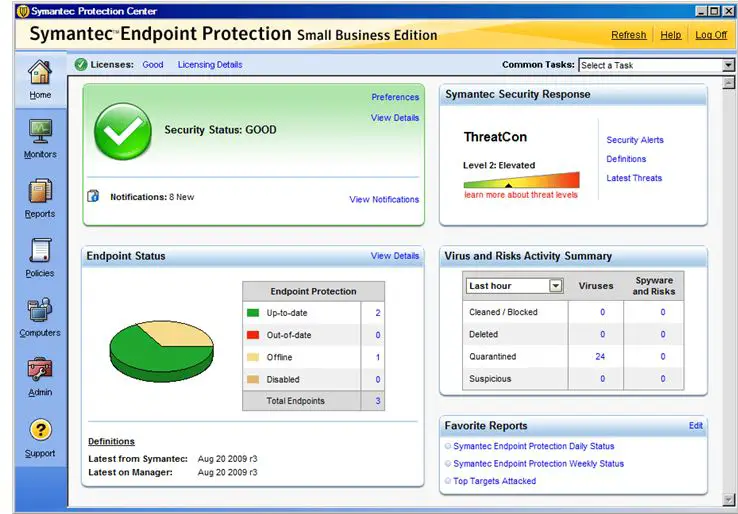
2) Open common tasks menu and install protection client to computers.
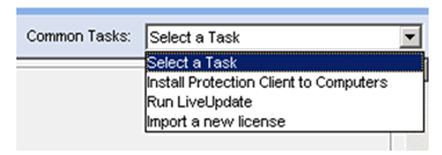
3) In the client deployment window choose one according to your convenience and click next.
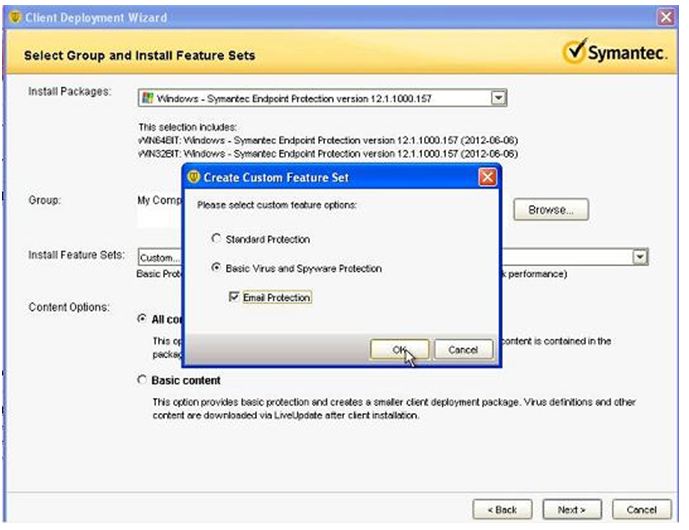
4) Press Remote push.
5) Browse the network required to locate client computers.
6) Click >> to add the computers.
7) To do so select Browse network.
8) In the search network, press Find computers.
9) Click ‘send’ to push the software.
10) Wait till the process takes place.
11) Finally click finish.












