Asked By
E Cho iLaw
1190 points
N/A
Posted on - 09/22/2016

The full form for SSL is secure sockets layer. It is a Netscape product. It is used to create an encrypted connection between the server and web browser visitor. Encryption is done so that your private information is not leaked, and it reaches only to the expected receiver. How to install SSL certificate exchange 2010?: The full form for SSL is secure sockets layer. It is a Netscape product. It is used to create an encrypted connection between the server and web browser visitor. Encryption is done so that your private information is not leaked, and it reaches only to the expected receiver. How to install SSL certificate exchange 2010?
Answered By
E.Robe
10 points
N/A
#123452
Install SSL Certificate Exchange 2010 To Have An Encrypted Connection.

1) Open start menu and search the run box.
2) Enter mmc and click OK.
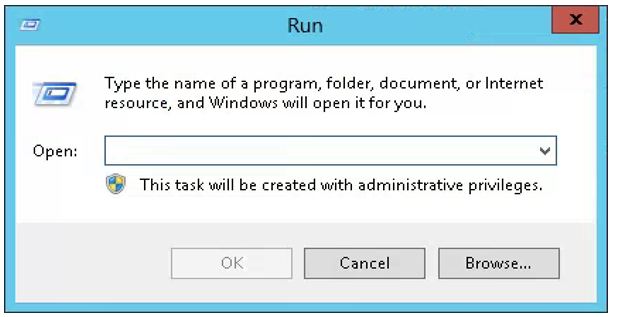
3) You will be redirected to Microsoft Management console.
4) Open the file menu, and select Add/Remove Snap-in.
5) Then select Certificates and Add.
6) Open the Computer Account window and click Computer Account and then next.
7) From the select computer, click Local Computer.
8) Click OK.
9) To expand Certificates folder, click +.
10) Right-click Intermediate Certification Authorities select all the tasks and press Import.

11) Click next.
12) To get the Intermediate file press Browse.
13) Change the file extension.
Click OK and next.
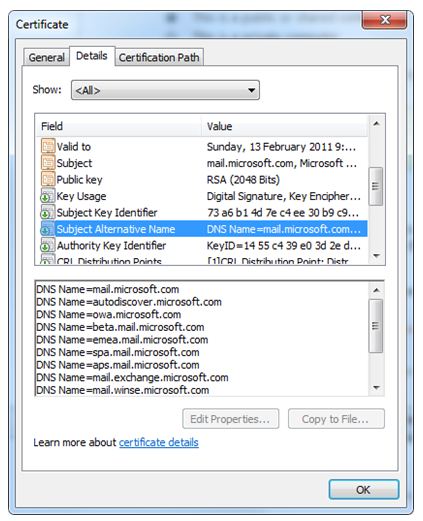
14) Select the Browse button in Place all certificates in the following store window.
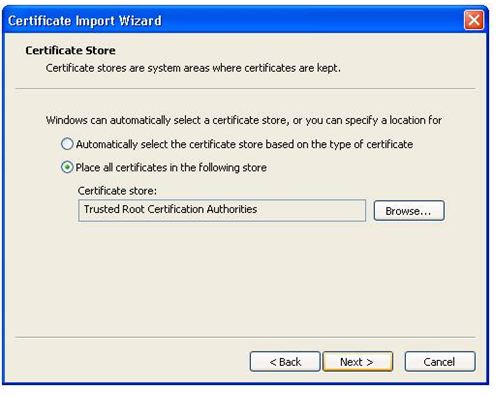
15) Click next till you close the Console window.
16) For installation, open start menu and select programs.
17) Search for Microsoft Exchange 2010
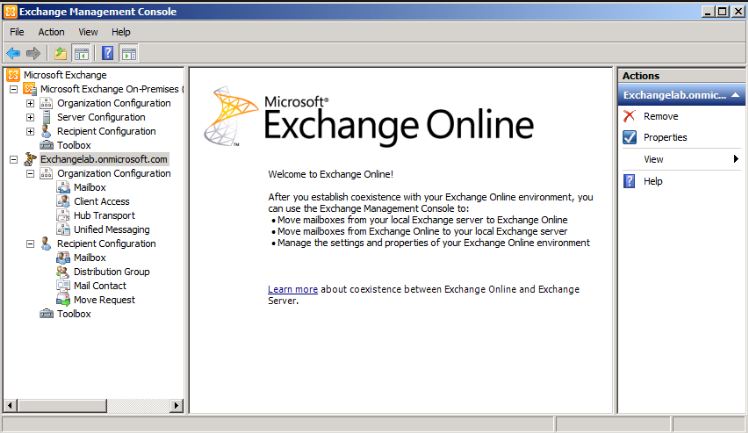
-> Exchange Management Console
-> Manage databases.
18) Press Server Configuration.
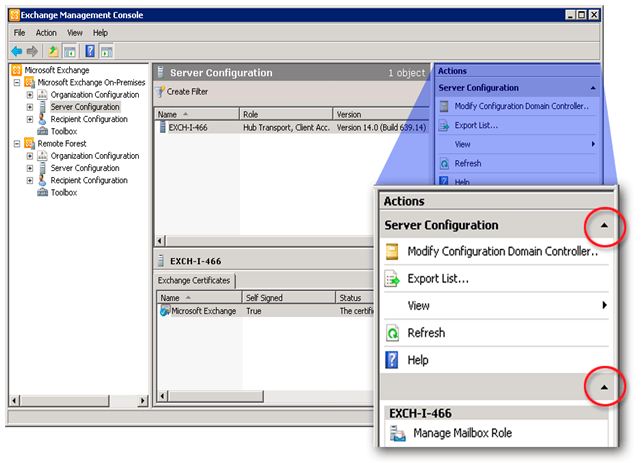
19) Go to actions tab and click complete pending request. Browse the file extension and press complete and then finish.
20) Select your SSL certificate from Exchange Certificates.

21) Open actions tab and from the drop-down menu select assign services to Certificate.
22) Select the servers for whom you want to use the certificate.
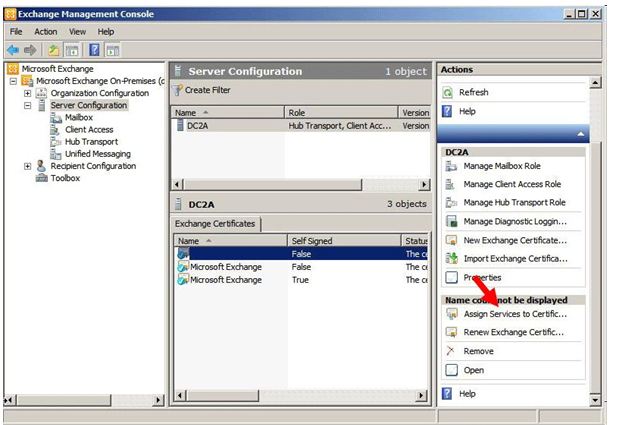
23) Click assign and then finish. SSL will be installed.












