Install Microsoft Office 10 For MAC Steps

Hello everyone, I got product key of Office 365. I am currently working on MAC. Is it possible to install Microsoft Office 10 for MAC? Kindly provide me the steps.


Hello everyone, I got product key of Office 365. I am currently working on MAC. Is it possible to install Microsoft Office 10 for MAC? Kindly provide me the steps.


If you have a product key, you don’t need to have a CD. Yes, you can install Office on MAC platform.
Follow the steps below.
1. Navigate to office.com/setup on your system.
2. Next step is to enter the product key you got. The product key can be in your confirmation email or your Microsoft page. It can also be available on the retail purchase.
3. With your Microsoft account sign in. if you are out of account, then create one.
4. It will let you download the setup file.
5. Select the installer button.
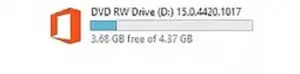
6. Choose run to start the installation process.
7. Follow the prompts to reach all the installation process.
8. Ensure that you are online while the software is getting installed on your system.


Since the Office 365 product key works by subscription basis, meaning your use of Office 365 is limited to a number of months only and expires after that, I don’t think there is a problem if you want to use it in both Microsoft Windows and OS X. The only limitation of an Office product key is for the standalone version of Microsoft Office.
If you purchased a product key for Office for Mac, you cannot use that same product key to activate a Microsoft Office for Windows. The product key you used to activate your Microsoft Office on your Mac is limited only to your Mac PC. It will not work when you activate Microsoft Office in Microsoft Windows. Also, you cannot install Office for Mac on Microsoft Windows.
There are separate versions of the Microsoft Office suite for Microsoft Windows and OS X and you cannot install them interchangeably.
