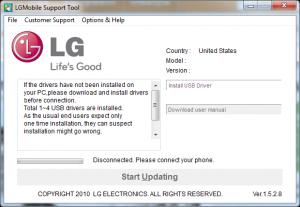Asked By
Minty nicky
50 points
N/A
Posted on - 07/10/2012

Hi.
I have trouble installing apps on my LGP350. I use a Reliance connection. I’m using Android Gingerbread, with Opera browser. Whenever I try to install any apps, I get an error message saying “Update for app could not be downloaded due to error (940),
Or sometimes the error message comes as “Update for app could not be downloaded due to an error (403). I have tried reinstalling play market, but could not find any positive result.
Please help me on how to install an app to my phone.
Install Apps on my LGP350 Phone

Many others concurred that they are also having issues, but it seems as though the Google Play Store is currently having technical difficulties. Here are some suggestions to solve the problem:
Have you tried setting the data limiter off? If not, you may want to turn it off by going to Setting,
Then inactive the “Set mobile data limit. ”
Install Apps on my LGP350 Phone

First of all with an easy method you should try to install your apps. Just create Gmail account and open your android market with this account. After that you can download any apps in your android Gingerbread. If you still have this problem then you need to upgrade your LG P350 Android 2.3 Gingerbread. Just follow these instructions to upgrade your phone.
1. Download LG Support Tool.
2. Then install it.
3. You also need to install drivers to use this tool.
4. Connect your phone with PC via USB cable.
5. Open LG Support tool.
6. Your phone model will be display on that tool.
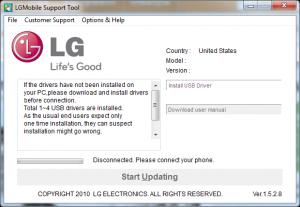
1. Click on ‘’start updating button.
2. During the upgrade process a message will appear ‘’Emergency Mode’’ with yellow background.
3. After downloading it will automatically install the updates.
4. A message will appear to remove USB cable from PC and remove battery from phone, follow these steps.
5. After that insert the battery in phone and connect it to PC.
6. Then click on restart button in that tool.
7. Now installation would be completed.