Asked By
renkai
10 points
N/A
Posted on - 09/26/2011

I have a question regarding Microsoft Word 2010. I am unsure how to insert watermarks onto your documents. I have seen guides online but I cannot find the option on my toolbar. Can someone please guide me?
Thanks.
Answered By
Simon.H
0 points
N/A
#81579
Inserting Watermarks in Microsoft Word

Watermark can be easily added in MS Word. You can do it in just two minutes.
1. Go to the menu bar and click on page layout
2. Now in the page background portion click on watermark.
3. Here are four types of watermarks just add which you want.
4. You can also add a custom watermark of your choice to your document by clicking on custom watermark.
To remove watermarks follow the same procedure. For your convenience a picture is attached below. Hope you will find this information helpful.
It is always good to help others and you are always welcome.
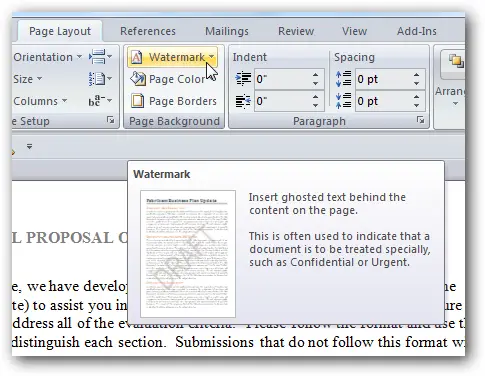
Answered By
nick7
0 points
N/A
#81580
Inserting Watermarks in Microsoft Word

Hello Renkai,
Inserting a watermark in MS 2010 is so simple.
-
On your tool bar, look for a tab named 'page layout in the page background section.
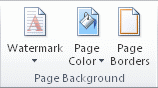 .
.
-
Click on watermark and look at the bottom of the dialog box that will appear and select custom watermark.
-
A dialog box will appear, titled 'printed watermark'.
-
In that dialog box, click to select text watermark.
-
Select your desired preferences like language, font. size etc and then click Apply and eventually OK.
-
You will have to use print layout view in order to preview your changes.
Hope you succeed.
Answered By
hunts07
0 points
N/A
#81582
Inserting Watermarks in Microsoft Word

Hello good day!
You are asking how to use the watermark and you are currently using a MS Word 2010. Actually it's a quite easy to do just click the Page Layout Tab. In the right of the Page Numbers you can see the Watermark icon just simply click on that icon and below the document will show you any other options or style for your watermark.



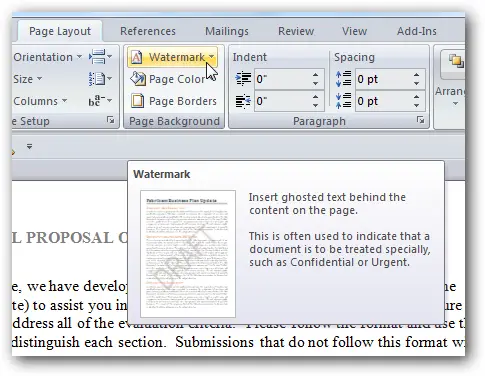
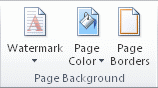 .
.








