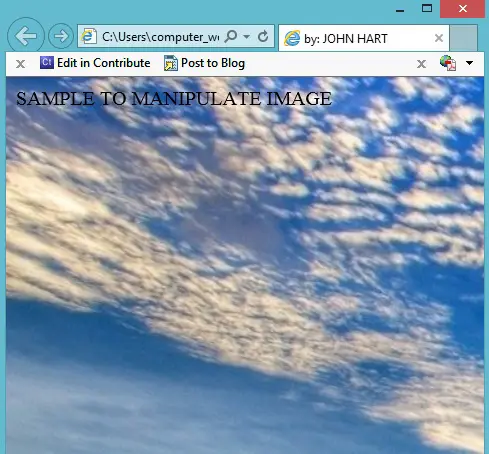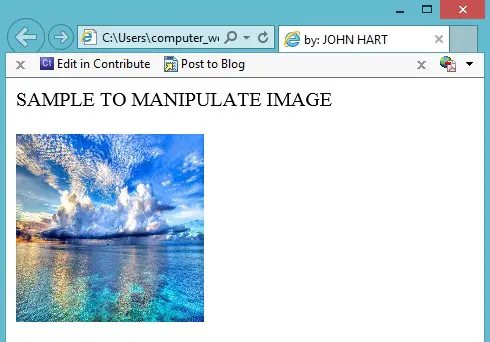Hi!
Can you tech me how to insert graphics in a web page? Can you show me also how to manipulate the graphics? What are the attributes I can use to do this and what are the description for each? Can you provide me samples for each and how to declare it in html? What is the main purpose of “/” in scripts or codes? Can I use my picture and set it as background in my web page? Can you show it to me and how to implement it in html?
Please help me!
Thank you!
Inserting and manipulating graphics in HTML and HTML 5

Hello Amanda!
There are two ways that you can utilize image in a web page. Number 1, you can use it as a background or set it as part of web page only. Below is the sample and explanation of the code enclosed with it.
Sample output:
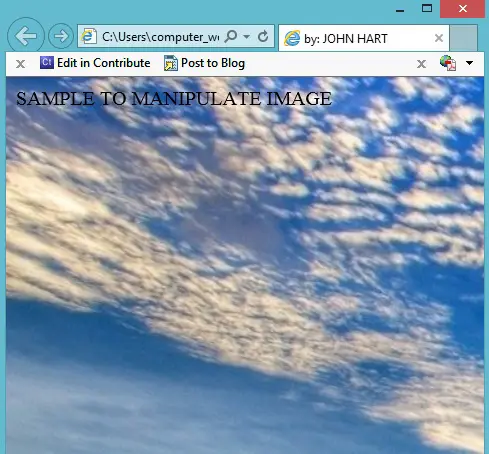
<body background = "C:Userscomputer_workDesktopbackground1.jpg" width="1020">
<font face="Hobo Medium" font>
THIS A SAMPLE BACKGROUND IMAGE
</font>
</body>
Explanation: From line one, with <body background=”location of image”></body>, image is used as background by using that attribute.
Sample output in manipulating images:
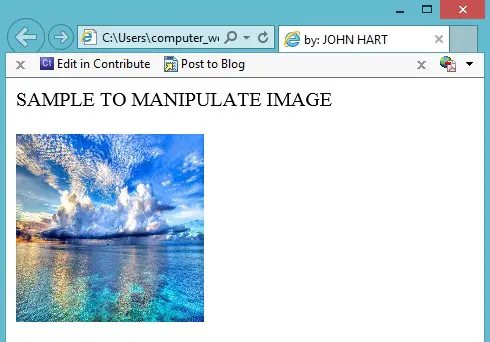
<body>
<font face="Hobo Medium" font>
SAMPLE TO MANIPULATE IMAGE
</font>
<br>
<br>
<img src="C:Userscomputer_workDesktopbackground1.jpg" width="150" height="150">
</body>
Explanation: In line 7, we used “src” as the location pointer for the location for of image. Width and height attributes where used to set the size of image.