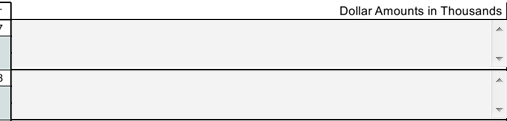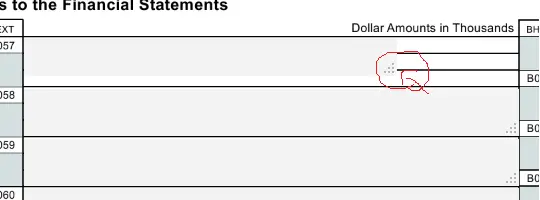Asked By
srilatha
10 points
N/A
Posted on - 08/25/2011

Hi,
I am loading html input text boxes on images.
<div style="position:absolute;top:494;left:115">
<textarea name="TEXT1" id="TEXT1" class="TxtAreaTxtBox" onchange="changeEvent(this);" ></textarea>
</div>
On background image I am placing the control like this.
But in IE i cannot change the text area, in Firefox i am able to resize the text area.
I mean to say the text area is not fitting, the arrow mark is coming to resize the image.
I am attaching the two images.
Please give me a solution.
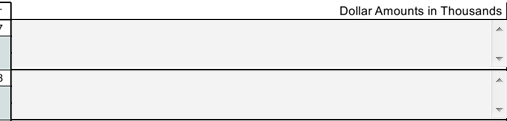
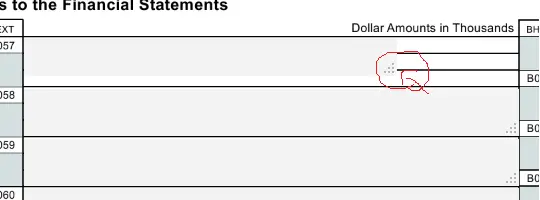
Thanks in Advance
Srilatha
Answered By
mughal
5 points
N/A
#89811
Input text problem in IE and firefox

-
I'm trying to style my form buttons and I'm experiencing a problem in Firefox that I can't get to the bottom of…
-
I want to style certain <a />s and <input type="submit" />s to look the same (I have a button background image, using a sliding-doors technique to apply a hover effect.)
-
This all works great, except in Firefox, the input submit text is slightly lower down than it should be. IE and Safari/Chrome work fine.

Anyone got any ideas?
Thanks
<p class="buttons">
<a href="#" class="button btn-small-grey">« Back</a>
<input type="submit" class="button btn-large-green" value="Save changes" />
</p>
.button
{
cursor: pointer;
border: 0;
background-color: #fff;
color: #fff;
font-size: 1.4em;
font-weight: bold;
outline: 0;
font-family: Arial, Verdana, Sans-Serif;
}
a.button
{
display: block;
float: left;
text-align: center;
text-decoration: none;
padding: 5px 0 0 0;
height: 22px;
margin-right: 1em;
}
.btn-small-grey
{
height: 27px;
width: 96px;
background-position: 0 -81px;
background-image: url(/assets/images/buttons/buttons-small.gif);
}
.btn-large-green
{
height: 27px;
width: 175px;
background-position: 0px -54px;
background-image: url(/assets/images/buttons/buttons-large.gif);
}