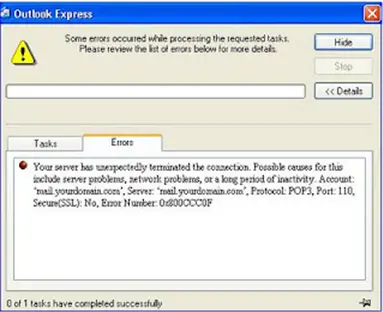Information on Outlook Express Email Error 0x800ccc0f. I received an error message at the time of using OUTLOOK.
Why is that?
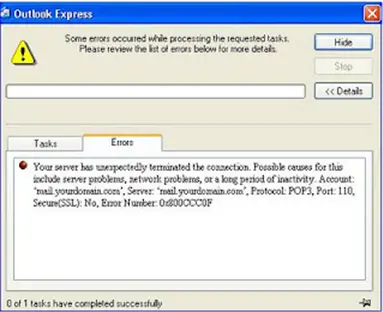
Some errors while processing the requested tasks. Please review the list of errors below for more details.
Errors
Your server has unexpectedly terminate the connection. Possible causes for this include server problems, network problem or a long period of inactivity.Account 'mail.yourdomain.com', Server 'mail.yourdomain.com', Protocol: POP3, Port 110, Server (SSL) No, Error number : 0x800CCC0F
Information on Outlook Express Email Error 0x800ccc0f occurred

Hi there John J Houston,
This problem causes because the internet connectivity or account setting configured incorrectly. To overcome this problem follows the methods shown below:
Method 1 – Internet connectivity.
Step 1 – Connect internet.
Step 2 – Go to some web address.
Step 3 – Make sure there are no problems with internet.
Step 4 – If there is any problem with the internet, give a complain to your service provider.
Method 2 – Account configuration.
Step 1 – Go to start > Run > Type control pane.l
Step 2 – Double click mail.
Step 3 – Open Mail Setup > Click Show profiles.
Step 4 – Under general tab select prompt for a profile to be used and add it.
Step 5 – Type a Profile Name in next window and click next.
Step 6 – In E-mail Account window click new e-mail account and then click next.
Step 7 – Select the proper type of server for the new email account.
Step 8 – Type your account information.
Step 9 – Click finish and ok.
Hope these help you avoid your problem.
Taylor B Campos.
Thank You..!!