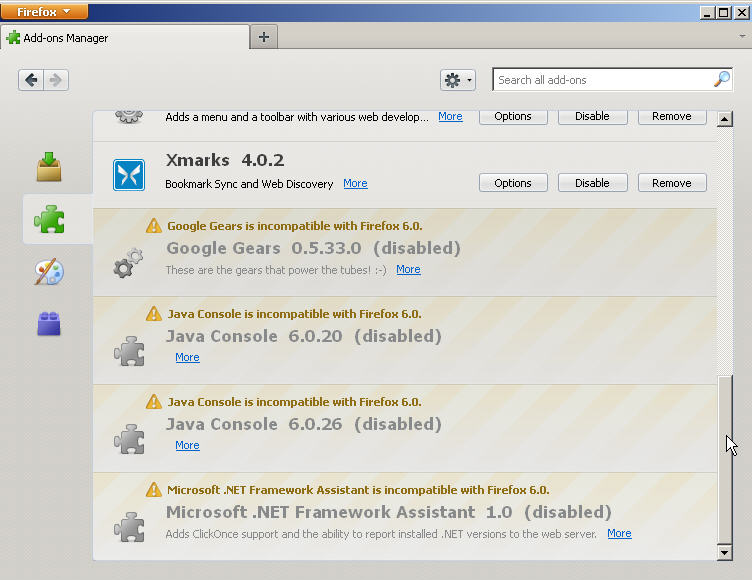Incompatible Add-ons of Firefox version 6.0
Asked By
0 points
N/A
Posted on - 08/29/2011

Hi!
Recently, I upgraded my favorite browser, Firefox to version 6.0. Well, it looked good until I tried to update my Add-ons. Some Add-ons that had been installed in previous version were not anymore accessible—not even a button or link to delete or install them, were present. Firefox listed them as incompatible with the current version and disabled them.
What I want to do is to update or clean them (delete). But how can I do that, I can’t find any button to do that. Please help if you think you have been experiencing this problem too. Thanks for sharing.