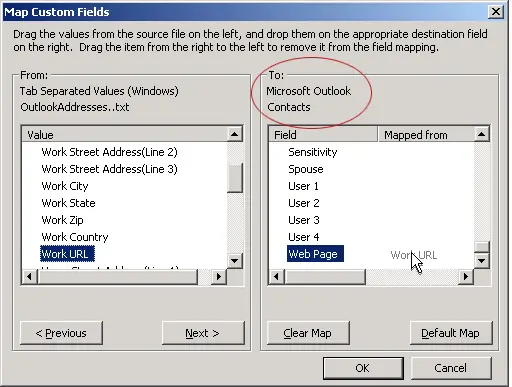Importing address book to thunderbird

Previously my email account was setup with outlook. But now i want to import that contact list to mozilla thunderbird. Is this possible? Will i have to import them one-by-one?


Previously my email account was setup with outlook. But now i want to import that contact list to mozilla thunderbird. Is this possible? Will i have to import them one-by-one?


Yes, it is possible. You can import all the content of your outlook to thunderbird. You can import Address Books, Mails, Settings and Filters.
Open Mozilla Thunderbird.
Click Tools.
Select Import.
Select what items to import. Note that you can only import one selection at a time. But you can select Import Everything to import all the content.
Click on Next.
Select which mail client you want to import your mails.
Click on Next.
If a pop up appears, read it carefuly and do what is asked to continue.
Click Finish.
Click on Address Book to check if the process was successful.
The imported Address Book would be placed under Contacts.


Hi,
It is very easy to import contacts in ms outlook from any other format. Since format of thunderbird is different from ms outlook format. You need to follow these steps.
* Export your contacts from thunderbird to comma separated value in windows.
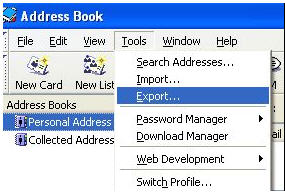
* Now open Ms Outlook and go to import wizard and select following option.
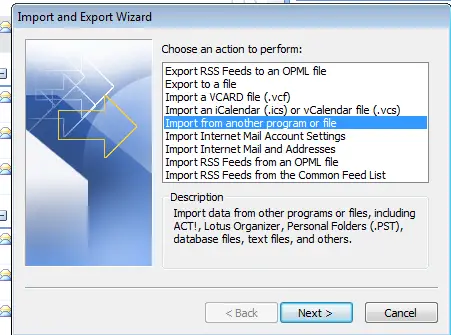
* Click on Map Custom Fields button.
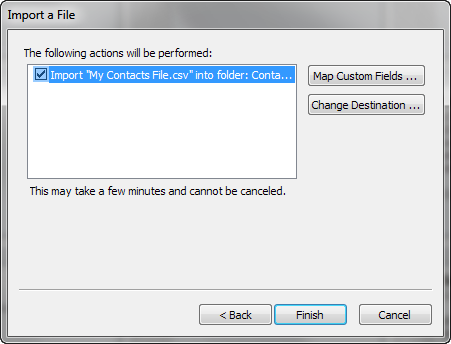
* Now drag each field manually. All needed fields can be added. When you are done with it, Import wizard will start importing contacts from your thunderbird contact format to ms outlook format.