Asked By
fernerich
10 points
N/A
Posted on - 12/14/2011

I like to implement a user account policy that has administrative rights in our Windows 2003 domain.
Everyone has been changing their passwords for every 3 months as of the present, and I want the Administrators to change their passwords as well every month.
Can I make a distinctive policy for the two account types or do I have to implement a new policy for the Administrators?
And also, do these accounts have to be separate in OU?
Implement User Account Policy in Windows 2003 Domain

Here is the procedure for that;
1. First you will need to log on to the computer as a member of the Domain Admins group, and then you will open Active Directory Users and Computers.
2. Then you will right-click on the Users container, and then click New, followed by User.
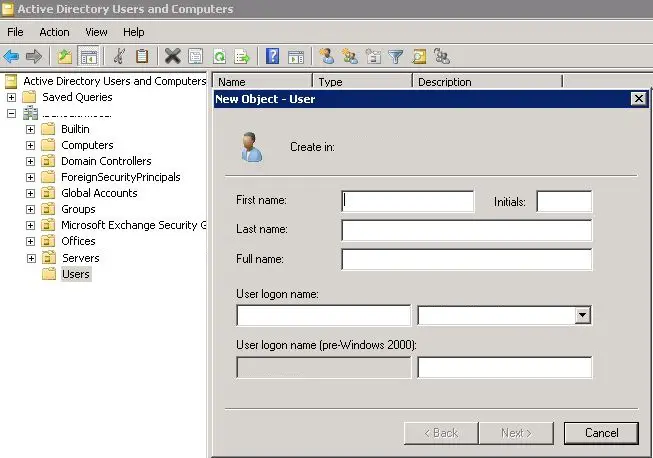
3. In the window that you are in, you will need to type the First name, Last name, and the User logon name, and then continue.
4. Next you will type and then confirm the user password that you will be using, and then choose the clear the User must change password at next logon option, and then click Next to continue.
5. Next you will need to review the account information and then Finish the process.
6. And then you with the Users container selected, navigate to the details pane, and from there double-click the Domain Admins group, followed by the Members tab.
7. And then you will click Add, and then choose the Select Users, Contacts, or Computers dialog box, and there you will need to type the user logon name of the administrative account you just created, and then click OK.
8. Lastly you will verify that the new account appears as a member of the Domain Admins group.

Clair Charles












