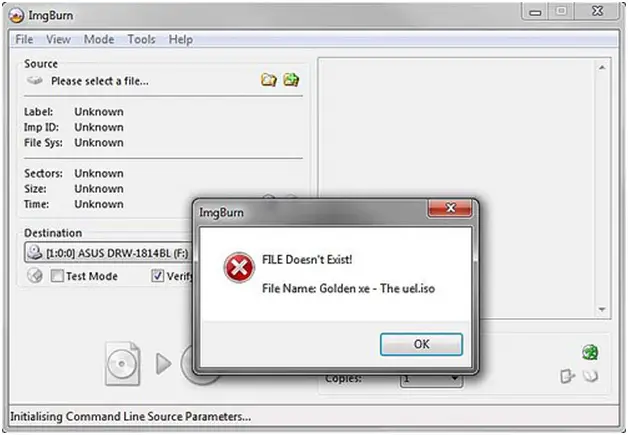Asked By
Jean Moore
10 points
N/A
Posted on - 10/27/2012

Hi fellows,
I tried to burn a disc using img burn but I failed as it resulted in an error.
The screenshot of the error is as follows:
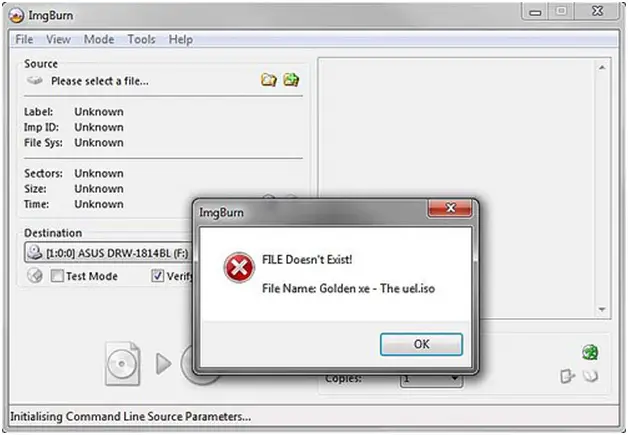
The message states:
ImgBurn
FILE doesn’t Exist!
File name Golden xe – The uel.iso
It seems as if it is not reading the file. I don’t know what to do next. If anyone has any idea, please do let me know.
Waiting for your advise.
Regards.
Img burn file does not exist

Hello Jean, so the file that your trying to burn is Golden xe – The uel.iso?
Also I want you to run this program.
Step 1: Go to this website: http://www.burnaware.com/.
Step 2: Download the free version.
Step 3: Install Burnaware.
Step 4: Run Burnaware and try burning your file to your disc now.
Let me know how it works.
Thanks.
Img burn file does not exist

Here are few troubleshooting tips to follow:
1. Try to rename the file to a shorter one.
2. Retry the burn at the slowest speed.
3. If you’re burning to a DVD±R, try burning to a CD-R instead.
4. Try the burn with a different brand of CD-R media, some of the cheaper brands are not fully compatible with all CD-writing software.
5. Try the burn from a different PC, if you have access to one
If nothing works, re-install ImgBurn or consider using a different software.