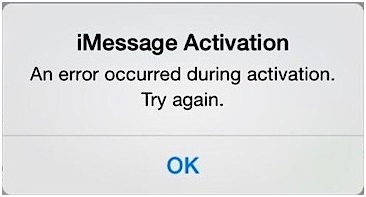I'm running iOS 7.0.3 on my iPhone 4S. Recently, I have a problem with iMessage not activating. When trying to activate it, I received an error and I can't even sign in as I am having a connection error. I'm not sure how to resolve this anymore. Restoring my iPhone is my last option so I hope someone can suggest some alternatives to resolve this issue. Thanks.
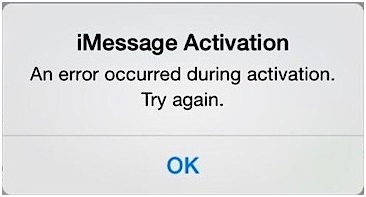
IMessage Activation
An error occurred during activation.
Try again.
OK
IMessage Activation Occurred during Activation

When using an iPhone handset, it automatically registers your phone number so it can be used with either iMessage or FaceTime. And also, when using iMessage, you need to use a valid Apple ID so you can enable it. To use iMessage using your Apple ID, go to Settings, Messages, Receive At, and then tap “Use your Apple ID for iMessage”.
You received the error “An error occurred during activation” because your Smartphone is attempting to activate iMessage using your phone number. To fix this issue, first, you need to update your handset to the latest version of iOS. Once updated, go to Settings, Messages and Settings, iMessage, turn it off and then turn it on again.
Make sure you have a good signal reception when activating iMessage with your phone number. Open Safari and go to “www.apple.com” just to make sure you have a data connection. A data connection is required for you to activate iMessage using your phone number. You need to make sure FaceTime or iMessage is not restricted.
To do this, go to Settings, General, Restrictions, FaceTime or iMessage. Set the correct time zone for your iPhone. Go to Settings, General, and then Date & Time. Here, if Set Automatically is turned on but it shows an incorrect time zone you should turn it off and select the correct time zone, date, and the time. Go to Settings, Messages and Settings, iMessage, turn it off and then turn it on again.
Most of the attempts only take less than an hour but there are attempts that may take up to 24 hours.