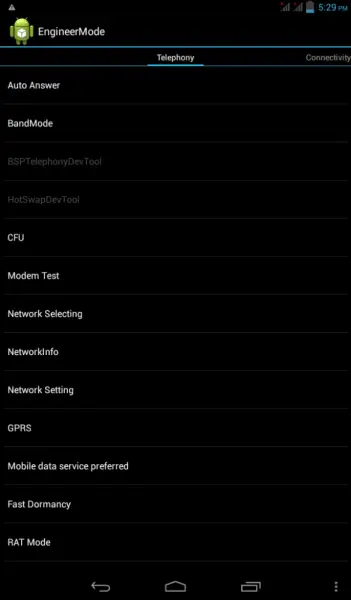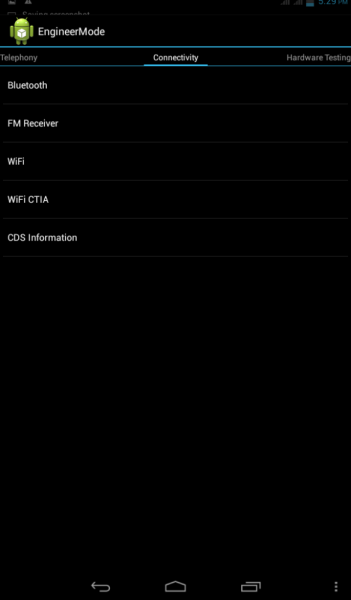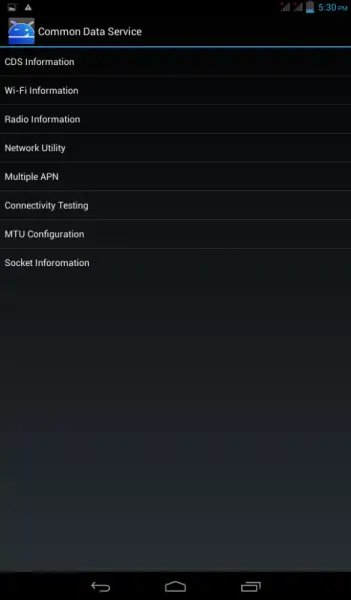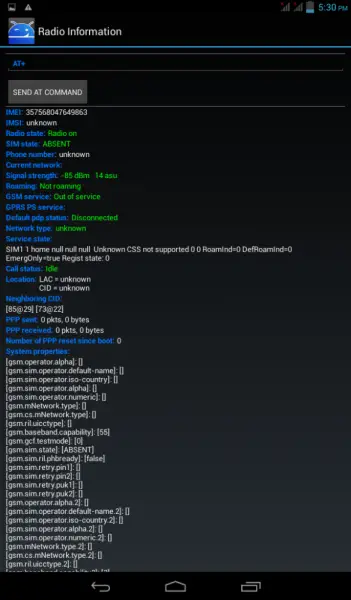I am using Micromax Canvas A110 which was originally shipped with Android Ice Cream Sandwich version. I recently tried an upgrade to Jellybean by using the ROM available on the Internet. After installing Jellybean, my phone’s IMEI numbers got erased and it shows Invalid. I tried downgrading it back to ICS but no change in IMEI status and I am not sure how to fix it, Can someone please suggest the next step?
Answered By
de Blair
10 points
N/A
#193889
IMEI erased after upgrading from Android ICS to Jellybean?

Hello,
Before proceeding, note down both IMEI numbers (For duel sim), you can find written under battery.
Enable “engineering mode”: type “*#*#3646633#*#*” in dialer. If this does not work, download ’MTK Engineering Mode’ utility from Google Play (only for “MediaTek” powered handsets)
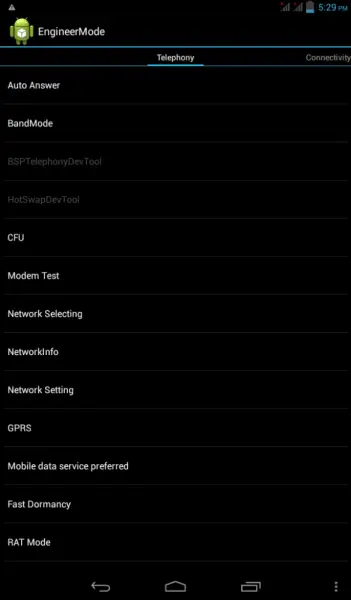
Then swipe to go to connectivity. Then click the <CDS information>.
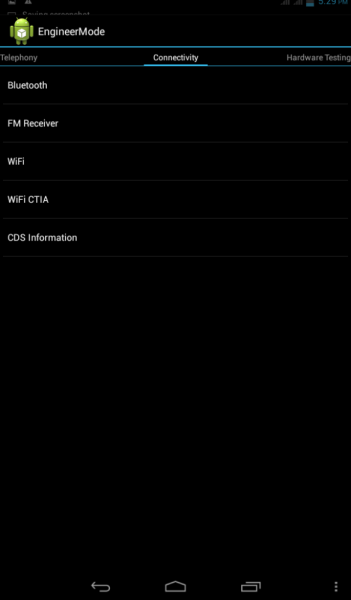
Now go to <Radio Information> and then select Phone 1.
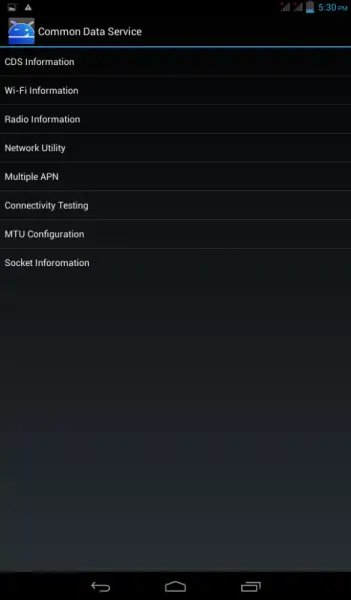
Now enter this command
AT+EGMR=1,7,<IMEI-NUMBER#1> , where IMEI-NUMBER#1 is your first 15 digit IMEI no.
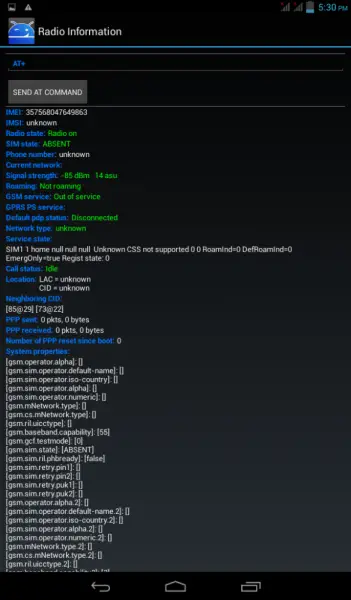
Press <Enter> to send request. (You must receive a confirmation message)
Reboot handset.
Repeat procedure by selecting “Phone 2” in <Radio Information>, this time.
Reboot.
Hope this information will help you.