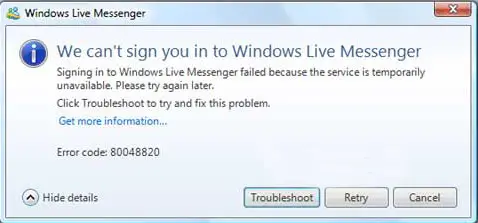Asked By
Rhea Anne
0 points
N/A
Posted on - 03/20/2012

Hi guys,
I’m unable to login to Windows Live Messenger. I receive an error message code 80048820 and already I have used "regsvr32 softpub.dll".
Then I have made reinstalling of Windows Messenger and my firewall, also test that there are no alternative settings on my windows explorer.
Need your help.
Thanks in advance.
I’m unable to login to Windows Live Messenger

You have to adjust the setting of the firewall so that MSN Messenger could initiate the connection. Except incorrect firewall setting, proxy server configuration by MSN or Internet Explorer might be also incorrect, unregistered, or missing. Another reason may be the incorrect configuration of .dll files e.g. softpub.dll which is crucial in system timing.
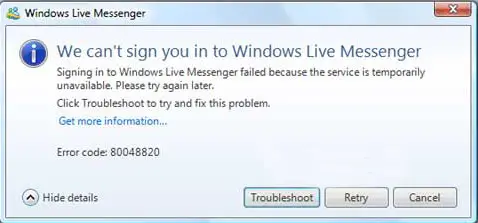
To tackle the problem, you could try the following solution.
Firstly you have to make sure that the internet is properly connected and your computer can access to the internet. Then it would be better to check all settings of firewall because most firewall applications e.g. NetGear, ZoneAlarm etc. Will prevent MSN Messenger to access internet.
System date and time have to be correct in order to run MSN Messenger. So you shall check system date and time of the machine.If the error still continues to appear, you shall execute the Windows Run utility by pressing Windows + Shift R at the same time. Then type in ‘regsrv32’ and the .dll file to register. Press Enter. You have to register these .dll files including Sccbase.dll, Slbcsp.dll, Gpkcsp.dll, Dssenh.dll, Cryptdlg.dll, Mssip32.dll, Rsaenh.dll, initpki.dll, wintrust.dll, and softpub.dll.
If the error stills continue to appear, then you have to clear any proxy settings of MSN Messenger. Click Tools menu, then Connection page, then Advanced Settings. Clear all proxy settings. Click Apply.
You may wish to clean up hard drive from time to time and this may help. You should do the cleaning by simply running windows built-in Disk Cleanup utility.
Lastly, you shall not forget to download and update the latest drivers at Microsoft official website.
Hope this could help.
I’m unable to login to Windows Live Messenger

Hi Rhea It's the error you are getting is the most common error that is occurring in many of the times as due to some errors occurred at the time of validating of credentials.
The error code which you mentioned occurred due to invalid login details entered and check that all files are present related to your messenger in which you are working.
The problem must be rectified after uninstalling it but as you said it is not yet resolved the problem may be that the installation may not be done successfully as some files may still be present until the system is rebooted.
Then after a successful reboot then there must be completely error free as now you install a fresh copy of messenger and now enter into it by providing valid login credentials.
Now you can access your messenger without error as you access it before the occurrence of an error and if any you can also check the messenger forum for help in the case of emergency.
Thank You.